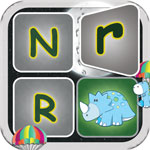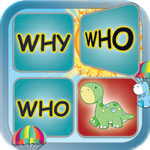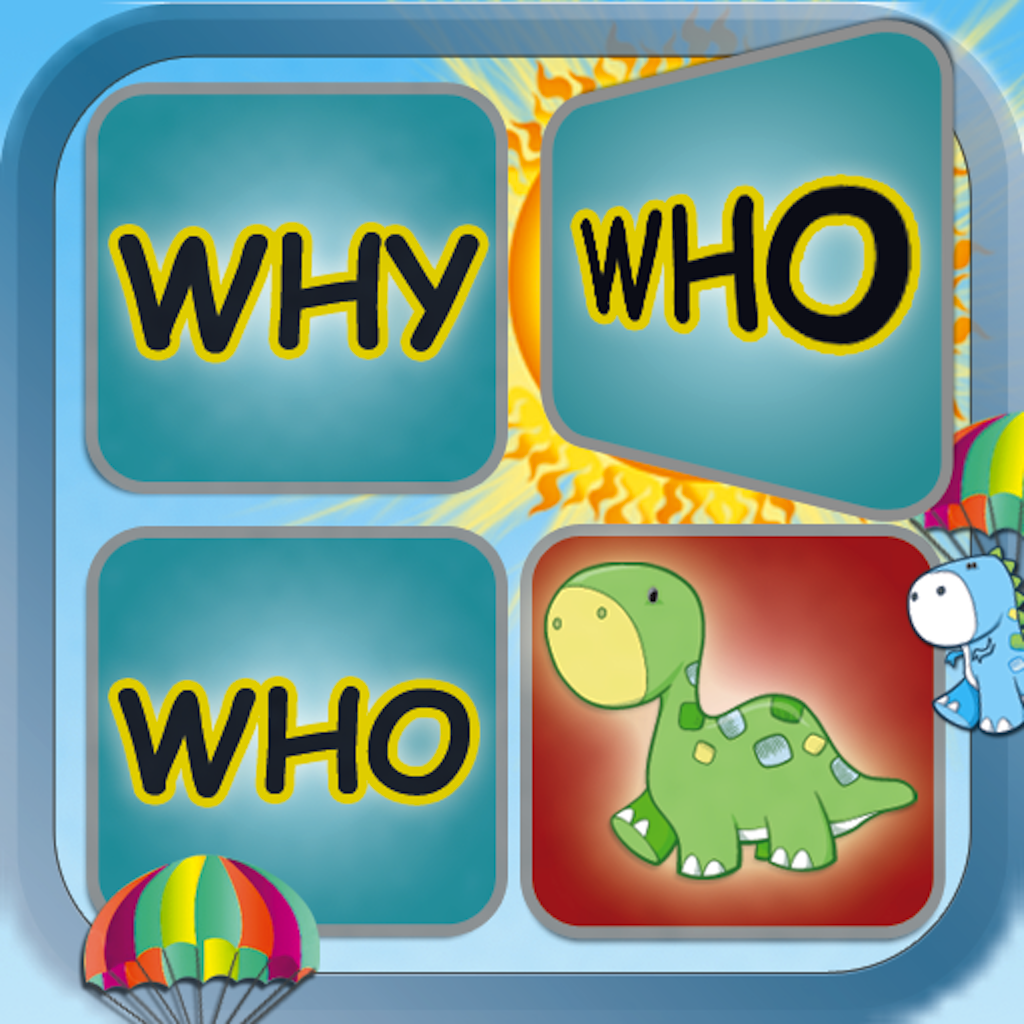 the same word written on it. It is a lite version app of Memory Game Spelling Words iOS App. Spelling Words Card Matching App is offered in iTunes as a FREE app with in-app purchase to users as a sample app to try and decide if the app meets their needs.
the same word written on it. It is a lite version app of Memory Game Spelling Words iOS App. Spelling Words Card Matching App is offered in iTunes as a FREE app with in-app purchase to users as a sample app to try and decide if the app meets their needs.Number of Cards
There are three possibilities to choose from when it comes to the number of cards. One may choose either six (arranged 3×2), 12 (3×4), or 18 (3×6) cards.
Spelling Words Lists
There are Built-in spelling lists and Custom spelling lists.
Built-In Spelling Lists
Based on the type of spelling words there are three levels of the game. There are 34 built-in spelling-word lists to choose from. The lists are categorized based on:
- Phonemic features of vowels – short, long (a, e, u, o, i)
- Number of syllables –spelling lists 1 – 6 and 14 – 19 are predominantly monosyllabic
- Dolch’s Spelling Word Lists: preprimer, primer, 1st grade, 2nd grade, and 3rd grade
- Semantics (meaning of words): calendar, food, animals, color, numbers
- Number of letters in a word: 1-3, 4-5, and 6+ letter words
- All words (700 words)
Spelling lists:
- Short ‘a’ CVC, VC (e.g. an, bat)
- Short ‘o’ CVC, VC (e.g. rob, ox)
- Short ‘u’ CVC, VC (e.g. cut, us)
- Short ‘e’ CVC, (e.g. hen, jet)
- Short ‘i’ CVC, VC (e.g. big, if)
- Short-vowel words CVC, VC without any consonant clusters or blends, and without double consonants (e.g. an, dog)
- ‘ck’ cluster (e.g. back, clock)
- ‘sh’, ‘ch’ and ‘tch’ blends/digraphs (e.g. each, fish)
- ‘tr’, ‘dr’ clusters (e.g. drink, truck)
10. ‘sl’, ‘fl’, ‘cl’, ‘gl’, ‘tl’, ‘bl’, ‘pl’ clusters (e.g. class, flick)
11. ‘th’ blend/digraph (e.g. father, this)
12. ‘nk’, ‘ng’ cluster (e.g. drink, sing)
13. Double consonant (e.g. apple, call)
14. All SHORT-VOWEL monosyllabic words (includes consonant clusters and blends, double consonants)
15. Long ‘a’ words mostly monosyllabic (e.g. face)
16. Long ‘o’ words mostly monosyllabic (e.g. go, broke)
17. Long ‘u’ words mostly monosyllabic (e.g. moon, soup)
18. Long ‘i’ words mostly monosyllabic (e.g. cheek, deed)
19. Long vowel words mostly monosyllabic (both ‘i’ in fine and ‘i’ in deed are included…)
20. Sight words
21. Dolch Word List Preprimer
22. Dolch Word List Primer
23. Dolch Word List 1st grade
24. Dolch Word List 2nd grade
25. Dolch Word List 3rd grade
26. Calendar (months, days, some numbers, seasons)
27. Food&drink (food, cooking, and food consumption)
28. Animals (living beings: lice, fish, ox, bee…)
29. Color
30. Numbers
31. 1-3 Letter Words
32. 4-5 Letter Words
33. 6+ Letter Words
34. All Words
Custom Spelling Lists 
Upon downloading an app one custom spelling list is already created as an example what a custom spelling list might look like. This exemplary spelling list can be customized (words deleted, added), it can also be renamed.
To create a new custom spelling list
- Tap and hold Press&Hold Button in the upper right corner of the screen. The SETTINGS will appear
- Tap ‘Word List’ in the SETTINGS
- Scroll down till you reach CUSTOMIZABLE LISTS
- Tap ‘Add New’ and a list of 700 words will appear
- Tap a word to add/remove it to/from the list. A list MUST HAVE at least 10 words before it can be made active!
- In the search box on the top you may enter a word you wish to add/remove, or a letter/cluster of letters you wish the words you want to add/remove to have.
Example: enter letters ‘ck’, and you will get a list of all the words containing this cluster:
Back
Black
Clock
Crack
Flick
Lock
…
7. By tapping each letter a check mark appears (or disappears) indicating that the word was added to (or removed from) the spelling list.
8. To see all 700 words tap ‘All Words’ in the lower left part of the screen
9. To see only active words, that is, words selected for the spelling list, tap ‘Active Words’ in the mid section of the lower part of the screen
You practically can check all the words you have chosen for your spelling list by tapping ‘Active Words’
10. To see inactive words, that is, words NOT selected for the spelling list, tap ‘Inactive Words’
11. To Name /Rename the spelling list, tap ‘Rename’ button in the upper right corner next to ‘Done’ button
12. Delete the existing name of the list and type in a new name. Example: CK in words
13. When you are done tap ‘Done’ button in the upper right corner of the screen
14. To check if the custom made list (e.g. CK in words) is selected for the game, go to SETTINGS again and tap the desired spelling list (e.g. CK in words)
15. When finished, tap ‘Done’ button in the upper right corner of the screen
Letter Case and Letter Print
It is possible to choose between upper and lower case letters. Thus, spelling words can be written on cards either in upper case or lower case letters. Letters may be displayed in cursive or block print. By swiping CURSIVE button in SETTINGS to ON, you may play memory game with words written in cursive letters.
Dinosaur Game
After each game a child is offered a mini game as an intermission between two memory games. This mini game feature can be turned OFF. The mini game is set either at night or day. A set of dinosaurs are crossing a bridge. One dinosaur is standing under the bridge waiting for his cousin dinos to join him. So, the task is to tap only the cousin dinos and no other dinos. By tapping the right dino, his parachute opens up and he lands safely under the bridge. By tapping the wrong dino, he just falls flat on the ground.
Timing and Scoring
Each game is timed. The timing is displayed at the top of the screen. Number of attempts are also counted and displayed at the top of the screen. Scores are recorded for each level and can be seen on a High Score List.
X-Ray Feature
Tap the upper left corner once during the game to see an X-Rayed picture of the cards. The dinosaur pictures will become transparent and the position of the cards will be revealed for 5 seconds.
Other options
By shaking your device you may start a new game. Every new game gets randomly different music, different set of dinosaurs displayed on the back of each card. Even the color of cards changes at the beginning of a new game.
Teaching Methodology
This application is intended as a support tool for children in education and entertainment, hence the coinage edutainment. The underlying pedagogy of the Spelling Words Card Matching Game application reflects the focus on
- building cognitive skills through memorization practice;
- developing spelling skills;
- supplying meaningful learning, goal, success, challenge, cognitive aspect, as well as association through pleasure and sensory stimuli in the learning environment.
Spelling Words Card Matching Game App represents a classic matching game traditionally used to build cognitive skills. Such skills help you mentally gather and store knowledge. Memory, concentration, reasoning and perception are examples of cognitive skills that are employed in reading, writing, mathematics, etc. Teachers and parents can aid the child’s development with games designed to enhance their cognitive skills. In this application a child must use his / her cognitive memory skills to remember where the spelling words are in order to reveal matching pairs.
This application helps a child learn a great number of spelling words. By being exposed to spelling words, through visual and audio stimuli, a child is able to connect the word as it is spelled with the audio presentation of that word. Successful matching makes the child become faster and better in recognizing and memorizing words. Some scholars claim that students with accurate, automatic, attention efficient word identification skills are able to reserve greater attention resources to focus on comprehension making them better readers than the students with poor word identification skills.
Spelling Words Card Matching Game is an educational game, and as such it is a great tool for building a good foundation for math and language skills that today’s school curriculum requires. The use of educational games within lesson plans is an increasingly common practice in pedagogy. The development of new technologies inevitably has an impact on all aspects of teaching and learning. Digital games have a number of features which enable students to play, try, make mistakes, and learn. These games also have the power of engaging people, as well as of providing outcome and feedback in real time, thus giving the user structure, motivation, creativity, focused goals, well defined rules, as well as challenging and clear tasks.
Spelling Words Card Matching Game lets you test your memory and knowledge. Play this game and acquire basic writing and reading skills!
- Memory Game Letters and Numbers
- Memory Game Spelling Words