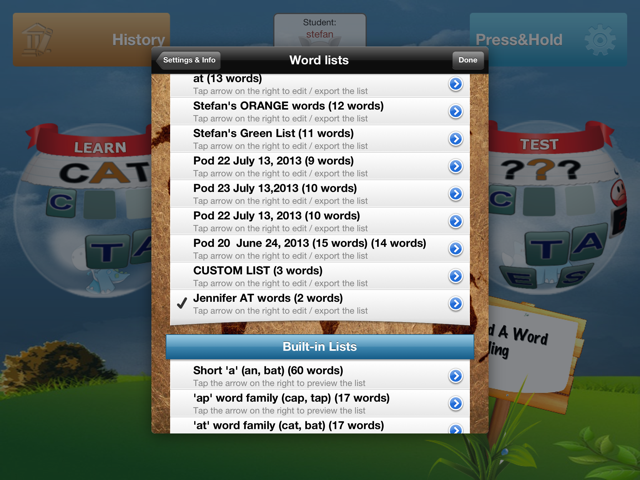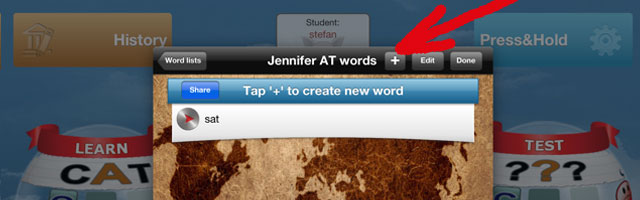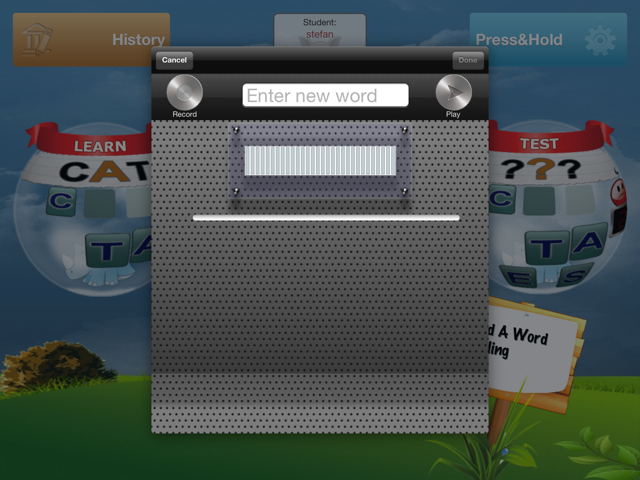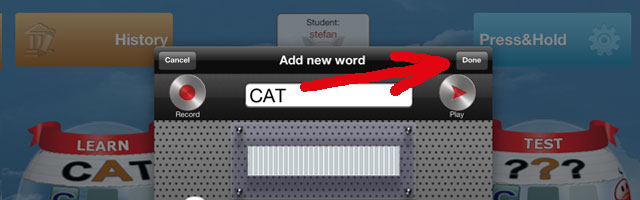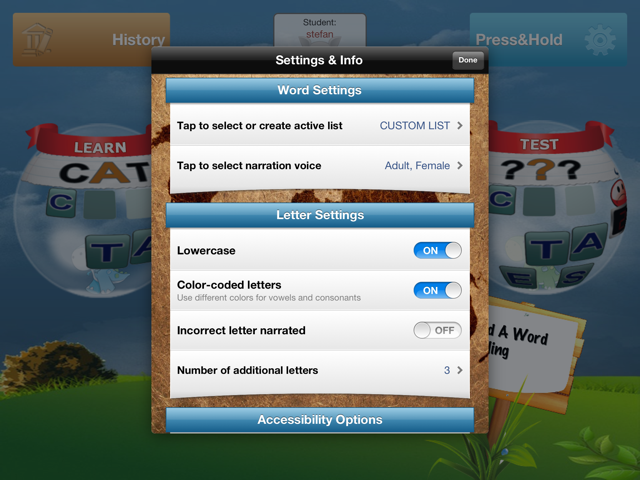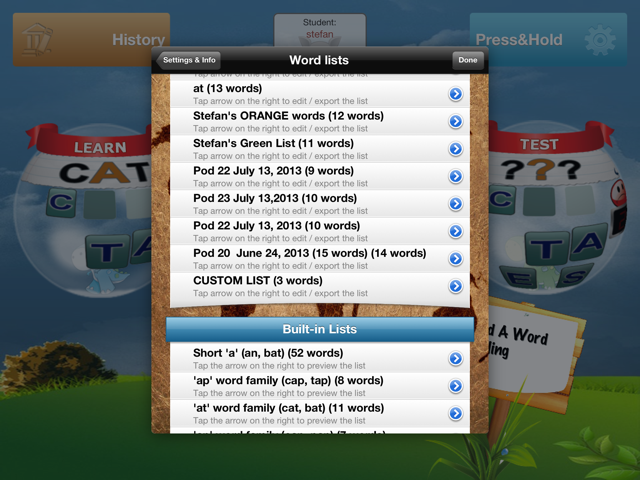To add new words to your spelling list follow these steps:
- Select your spelling list – tap the arrow next to its title in the far right (Example: Jennifer AT words on the screenshot below)
2. Tap ‘+’ in the upper right section of the screen
3. To enter a new word tap the rectangle that says ‘Enter new word’, e.g. cat
4. Press RECORD button. The recording starts in 3 seconds
5. Say the word loud and clear
The recording time is about 10 seconds enough to add a sentence as a context for the word. If the 10 seconds recording is too long for the narration (only one word), you may want to shorten it. To do that: wait for the recording to finish – pull the ends of the progress bar (red line in the screen shot) closer together thus trimming the length of the recording. You may do this from left to right, or from right to left.
6. Listen to the word playback by pressing PLAY button.
7. Save the recording by pressing DONE button.
8. Cancel the recording by pressing CANCEL button.
9. When done recording the word, tap DONE in the upper right corner
To delete a spelling word:
- Go to Settings (Press&Hold)
- Go to spelling lists (‘Tap to select or create active list’ under ‘Word Settings’)
- Tap an arrow in the right corner of the spelling list title (in the screen shot below, AT spelling list was chosen). A list of words in your spelling list will appear.
- Swipe from left to right or vice versa the desired word (e.g. CAR)
- DELETE in the red rectangle will appear in the far right
- Tap DELETE and the word will disappear
- When done, tap DONE button in the upper right corner of the screen.
Here is a set of instructions on how to best use @Reks spelling apps:
- How to create custom spelling lists? https://www.atreks.com/how-do-i-create-a-custom-spelling-list-in-build-a-word-easy-spelling-and-classroom-spelling-apps/
- How do I add new words / delete old words in my custom spelling list? https://www.atreks.com/how-do-i-add-new-words-delete-old-words-in-my-custom-spelling-list/
- How do I share custom made spelling lists with other iPads, iPhones, iPod Touches? https://www.atreks.com/how-do-i-share-custom-made-spelling-lists-with-other-ipads-iphones-ipod-touches-created-in-classroom-spelling-build-a-word-easy-spelling-apps/
- The Recording Time in Build A Word Easy Spelling App is Too Long. How do I deal with the noise? https://www.atreks.com/the-recording-time-in-build-a-word-easy-spelling-app-is-too-long-how-do-i-deal-with-the-noise/
- Recording Narration Using Spelling App on iOS7 – Troubleshooting https://www.atreks.com/recording-narration-using-spelling-app-on-ios7-troubleshooting/