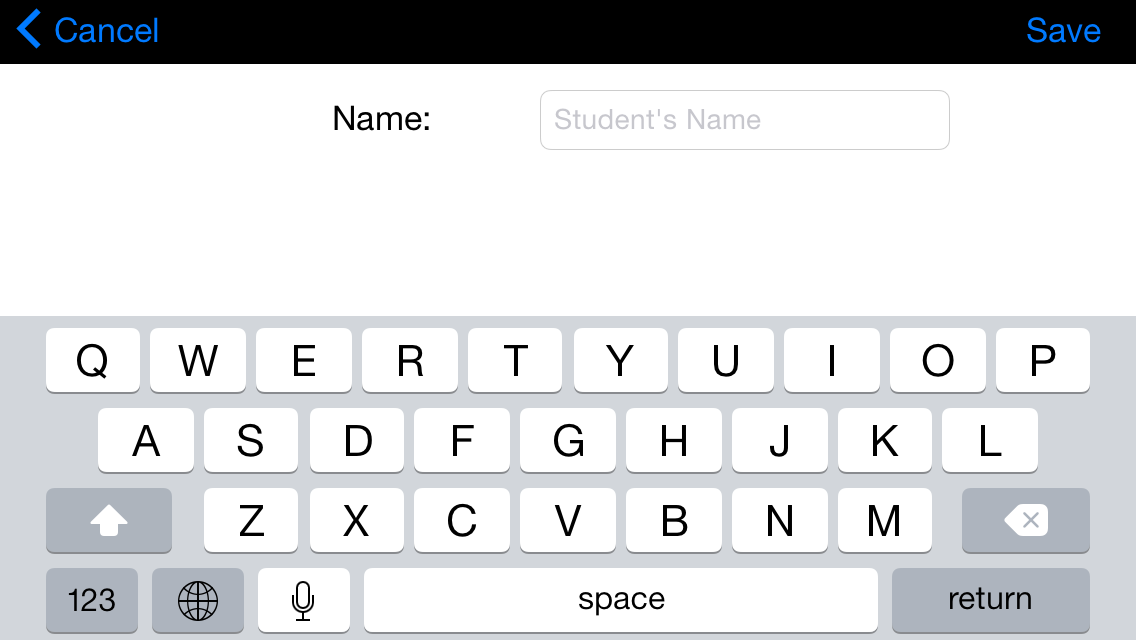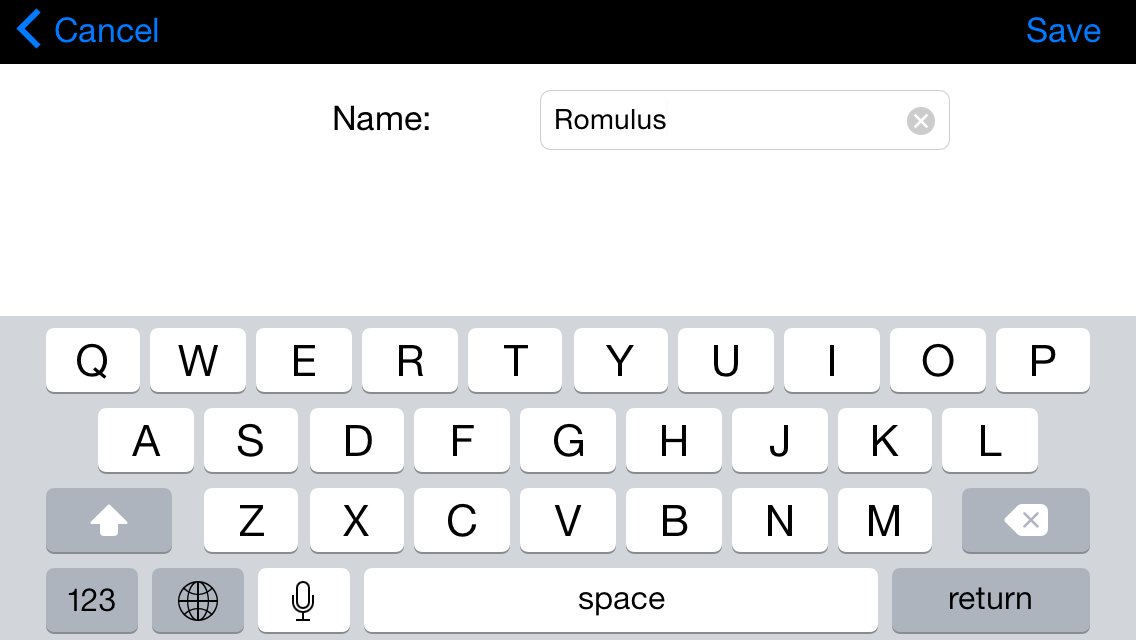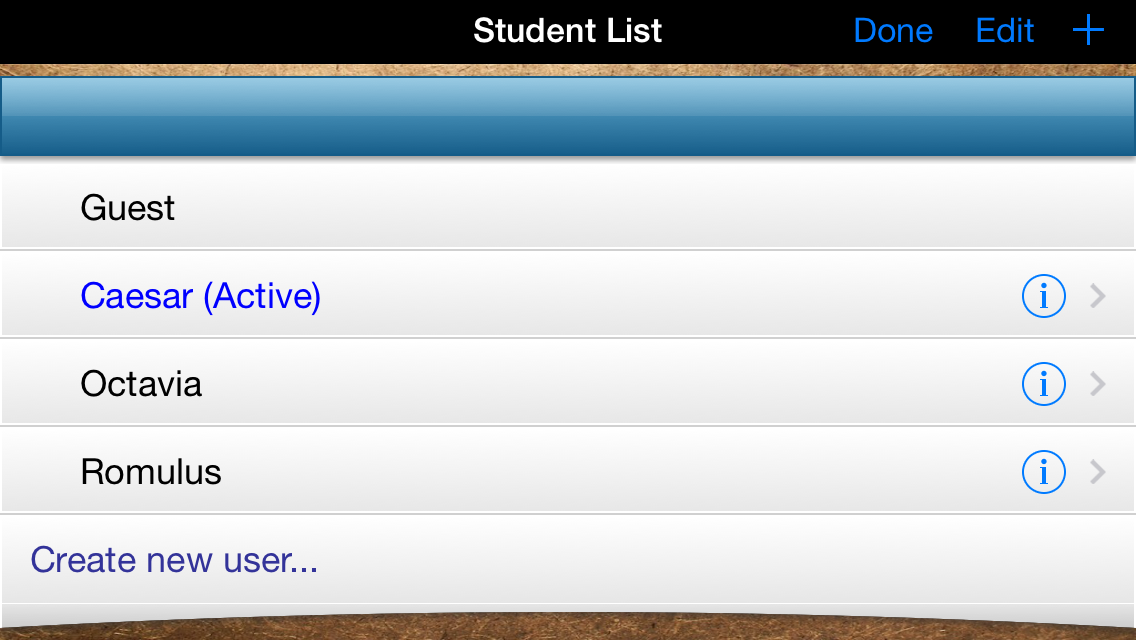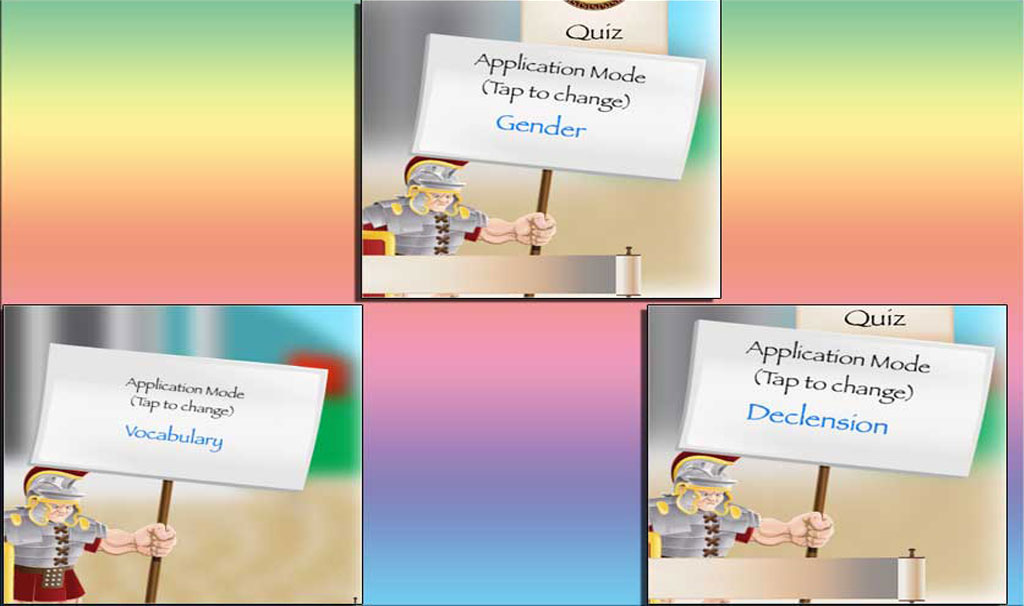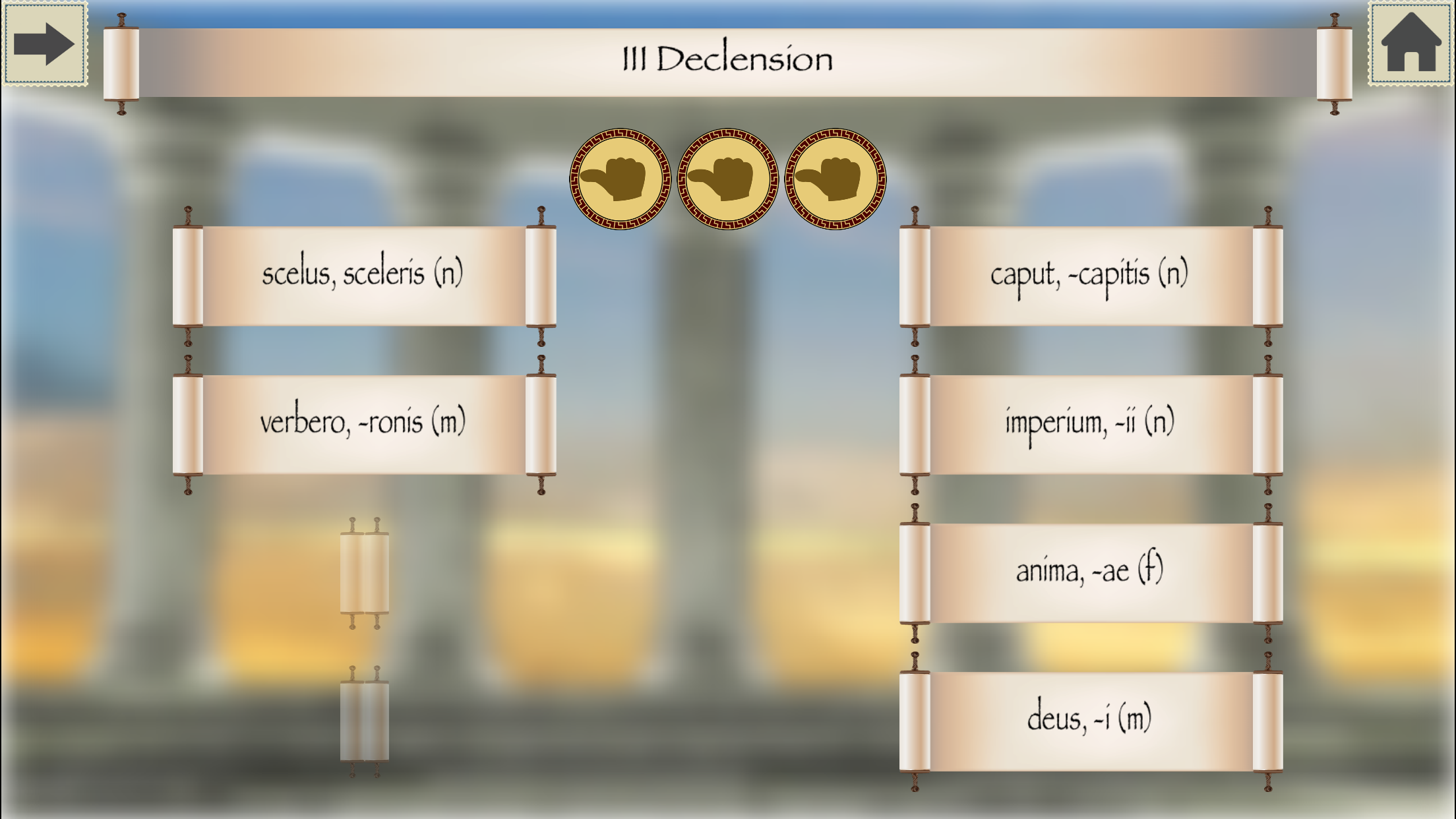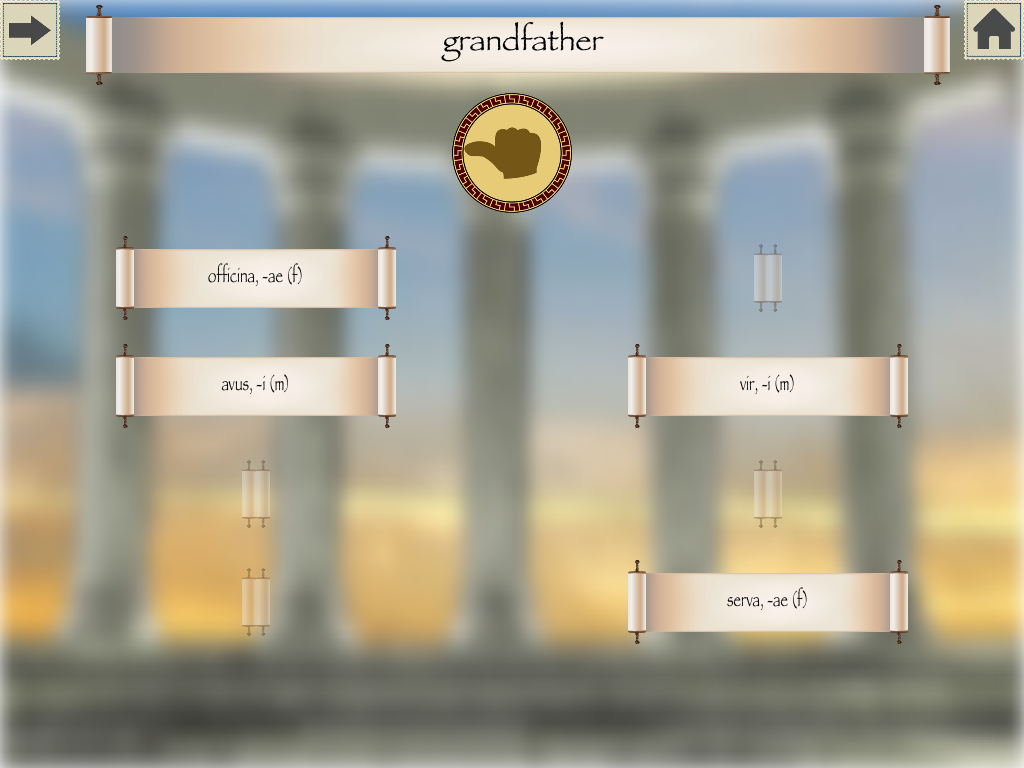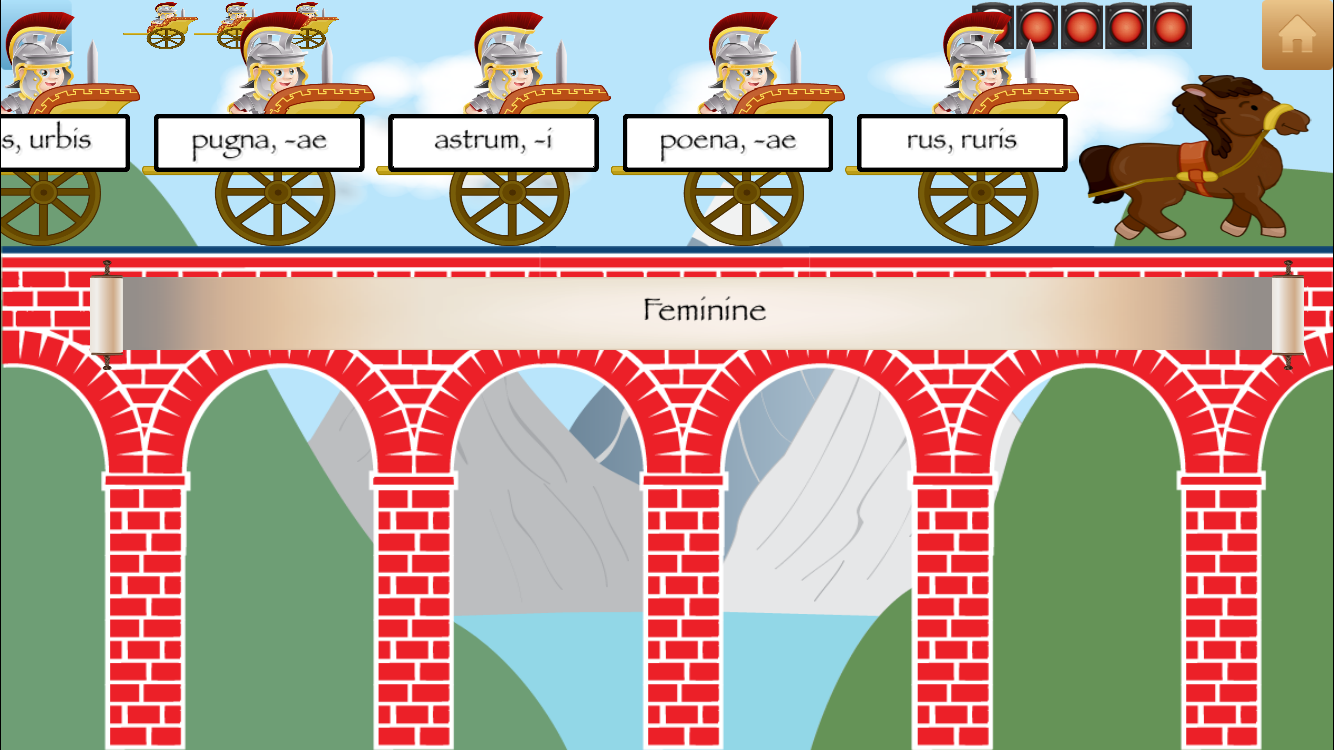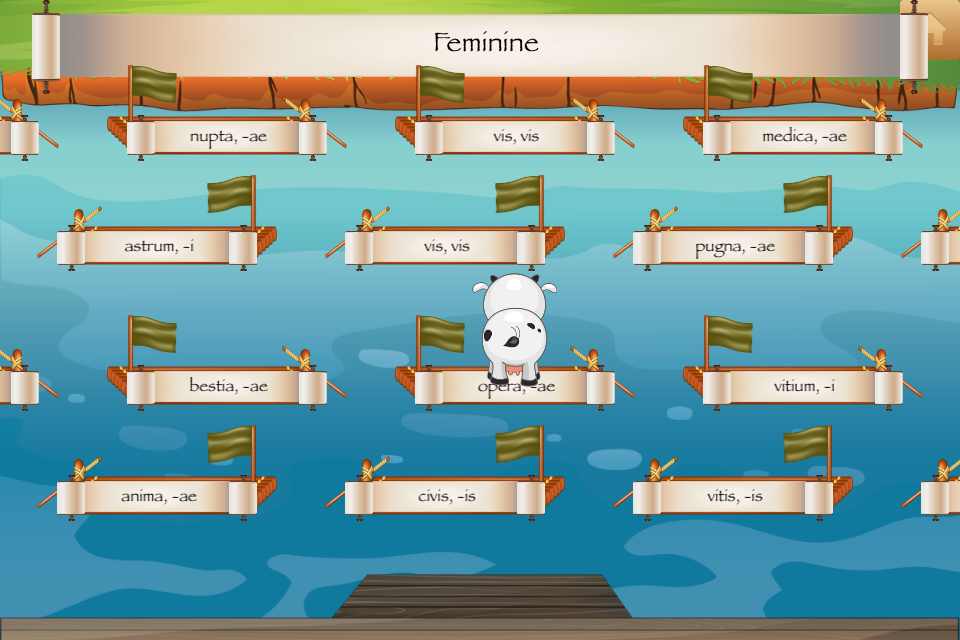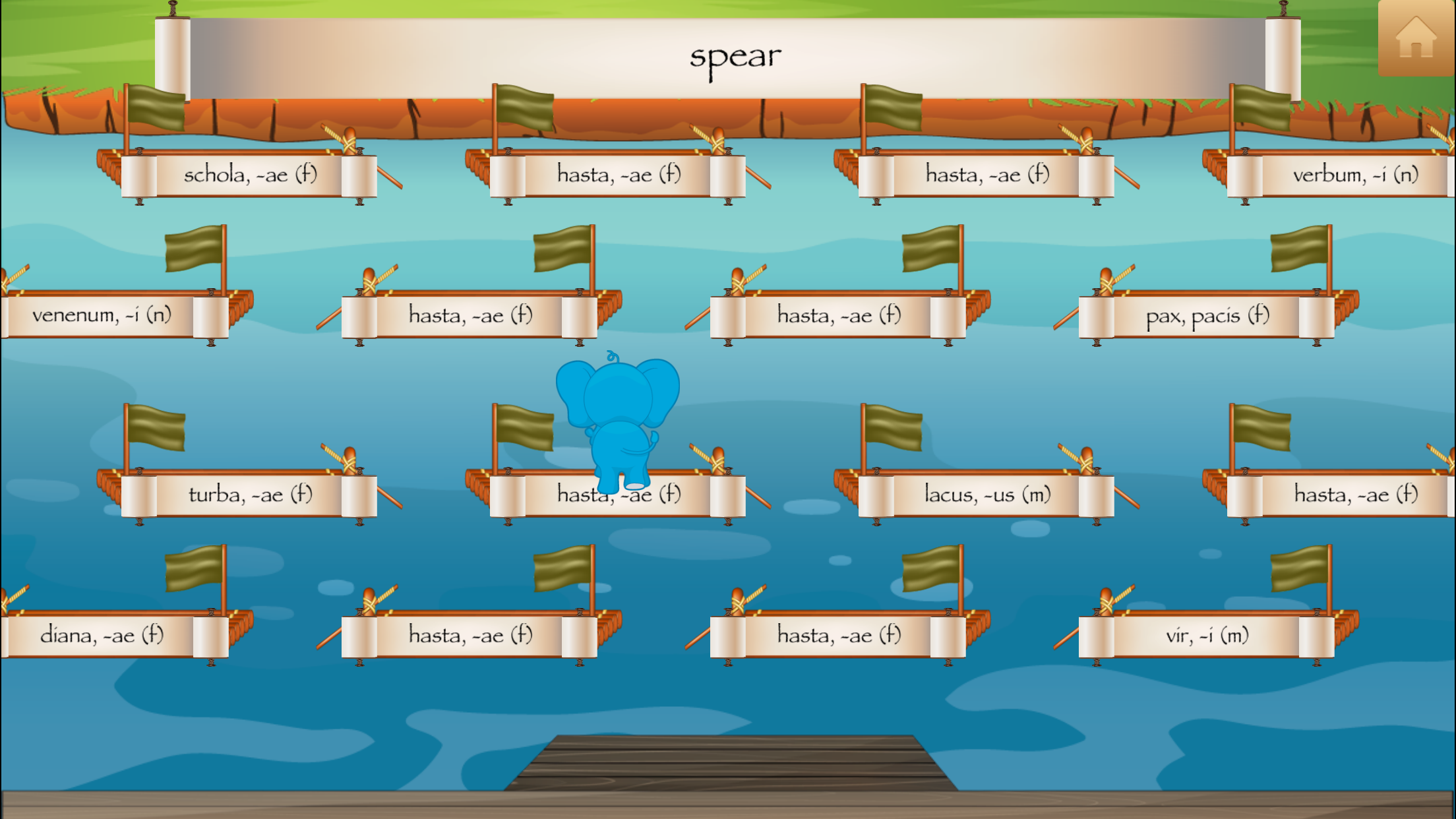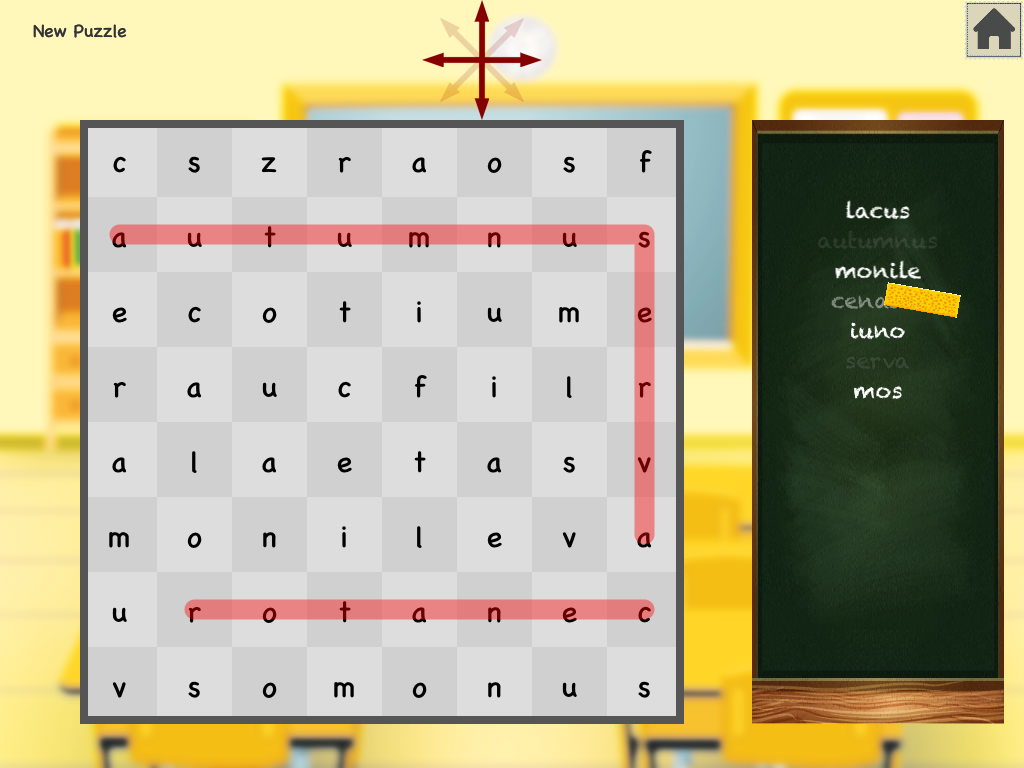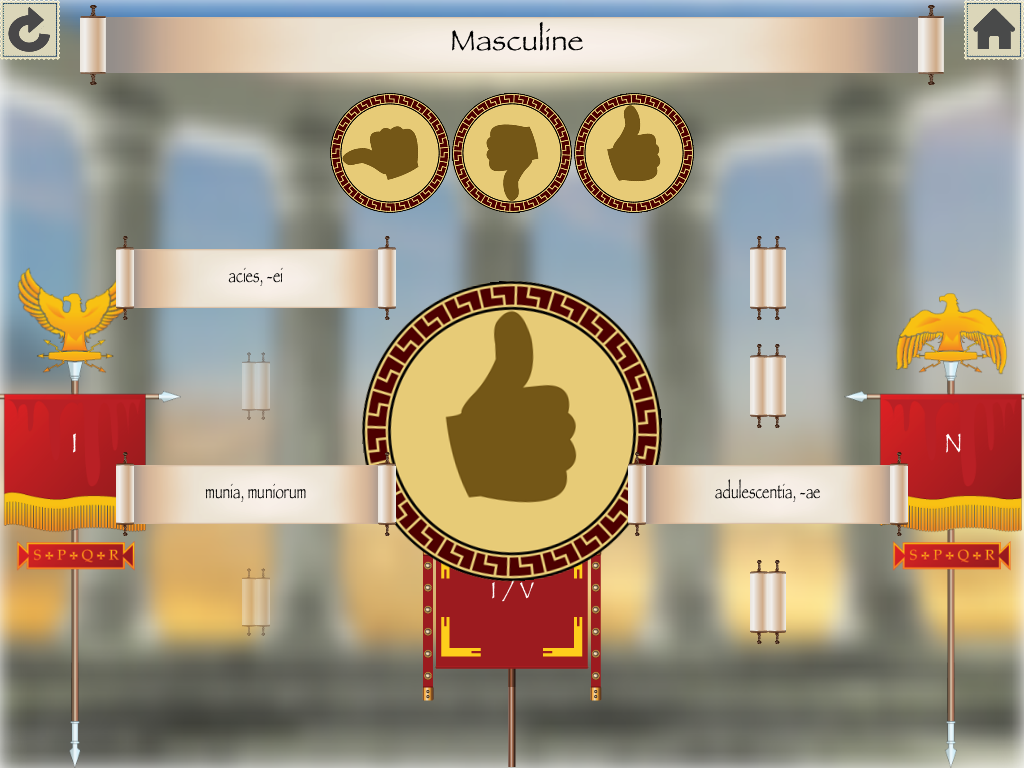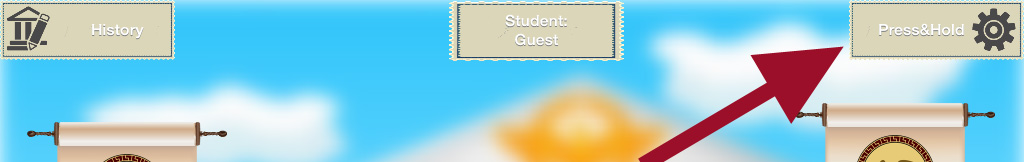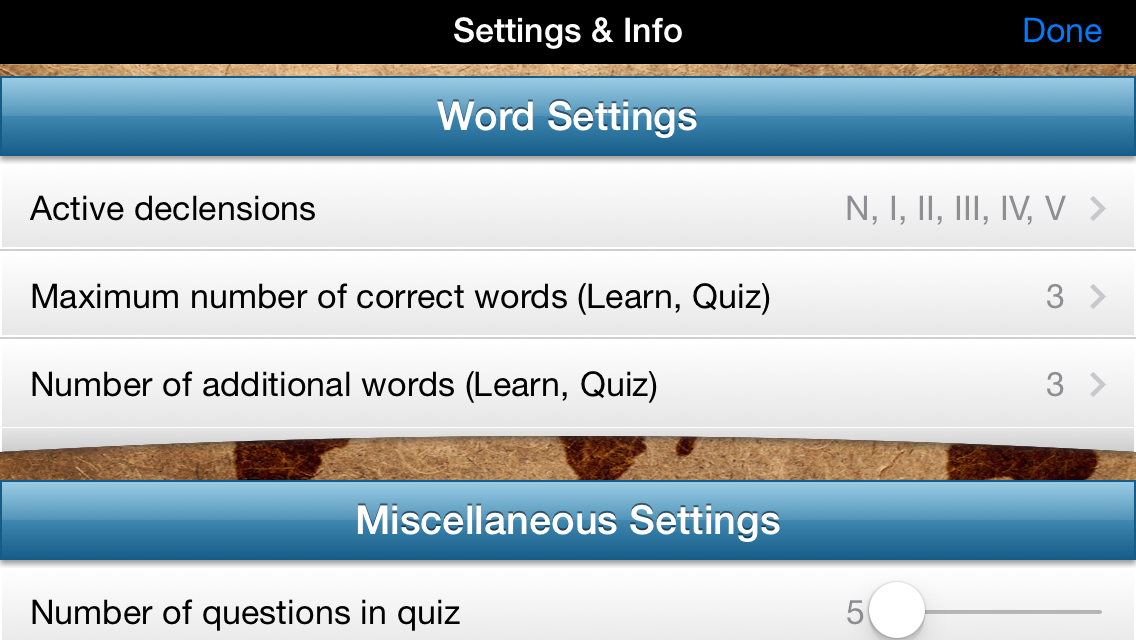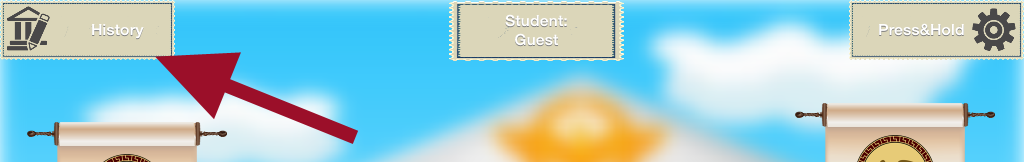Memoria Ludum (Card Matching Game)
Pontem Transitu (Bridge Crossing)
Tiberim Transitu (Crossing the River Tiber)
Maximum Numbers of Correct Words (Learn, Quiz)
Number of Additional Words (Learn, Quiz)
HISTORY (Track Students’ Progress)
STUDENT (Personalize)
If you wish to track your students’ progress, it is a good idea to assign each student his ID name, number, or a nickname. On the home screen of the app you can tap the upper mid button on the screen to reach the personalization section.
Each student can use his personal name or any Latin name he chooses for himself. Whatever you choose to put as student’s name, it will stay on your device and will not be sent to anyone.
MODE
Lingua Latin Nouns iOS app focuses on nouns and their:
- Declensions
- Gender
- English translation (Vocabulary)
You can choose which one of the above you wish your students to learn/practice per lesson.
There is a button “Application Mode (Tap to Change)” on the right hand side of the app’s home screen. Words “gender”, “declension”, “vocabulary” on this button will change with every tap.
SECTIONS
Lingua Latina Nouns consists of three major sections.
Learn Section
You can choose this section from the app’s home screen.
The task is given on the scroll on the top of the screen. Tap the Latin words written on smaller scroll below. Correctly tapped scrolls will roll in immediately, and the hand with thumb sticking out will move so the thumb is pointed up. The incorrectly tapped scroll will not roll in and a ‘beep’ sound will be heard. The thumb up will not be shown.
There are a number of options you can make for this section to make it more beneficial for your students. To see all the options available go to SETTINGS (“Press&Hold” button on the home screen).
Practice (Games) Section
This section offers 5 different games to practice Latin nouns:
Memoria Ludum (Card Matching Game)
Memoria Ludum is a classic memory game in which players are expected to match pair of identical cards. The cards contain Latin nouns. Each set has several pairs of words randomly chosen.
Pontem Transitu (Bridge Crossing)
Pontem Transitu (Bridge Crossing) is a fun game in which students are expected to match what is written on the bridge with Latin words that appear on chariots crossing the bridge. The task written on the bridge can be
- Grammatical:
- Gender: masculine, feminine, neuter or common is written on the top of the bridge and the student should recognize the Latin words belonging to the particular gender.
- Declension: I, II, III, IV, V or Indeclinable is written on the top of the bridge and the student should recognize the Latin words belonging to the particular declension.
- Vocabulary – English translation is given, and the student should recognize the corresponding Latin word.
So, a student can be expected to find all the words belonging to Declension III if “III” is written on the top of the bridge. In this case the student taps all the words written on chariots belonging to Declension III. Or a student can be expected recognize all the words of feminine gender if “feminine” is written on the top of the bridge. In this case the student taps all the words of feminine gender written on chariots. If the meaning (vocabulary) is the focus, English translation is written on the top of the bridge and the student is expected to tap the corresponding Latin word written on chariots crossing the bridge.
You choose Gender, Declension or Vocabulary on the home screen of the app.
Tiberim Transitu (Crossing the River Tiber)
Tiberim Transitu (Crossing the River Tiber) is a practice game that lets you practice Latin grammar (gender or declension) or vocabulary. Student’s task is to tap an animal (elephant, monkey, or lion…) to help the animal jump onto a raft. Some rafts are moving left-right and some right-left in several rows down the river Tiber in Rome. The student should tap the animal at the right moment for the animal to jump onto the right raft. Each raft has a Latin word written on it. The task is given on the scroll on the top of the screen. So, the student should tap the animal at the right moment for the animal to jump onto the raft with the appropriate word written on it. The task can be
- Grammatical:
- Gender: masculine, feminine, neuter or common is written on the scroll and the student should recognize the Latin words belonging to the particular gender.
- Declension: I, II, III, IV, V or Indeclinable is written on the scroll and the student should recognize the Latin words belonging to the particular declension.
- Vocabulary – English translation is given, and the student should recognize the corresponding Latin word.
You choose Gender, Declension or Vocabulary on the home screen of the app.
Aenigma Verbi (Word Search)
Aenigma Verbi is a word search game. A student is given a list of words on the right side of the screen. The task is to look for each word on a board filled with letters. The letters that spell the particular word need to be connected in the right order.
Nere Rota (Spinning Wheel)
Nere Rota is a Spinning Wheel game that represents a less controlled activity for students to practice. The spinning wheel can have declension numbers written on its surface or words for masculine, feminine, neuter or common gender. In either case, a student spins the wheel and waits for it to stop. If the declension was chosen on the home screen of the app, the spinning wheel will show a Roman numeral representing a specific declension. In this case, the student is expected to come up with all the words belonging to this declension, and/or decline a word following the rules of the particular declension.
If the gender was chosen on the home screen of the app, the spinning wheel will show masculine, feminine, neuter or common gender. In this case the student is expected to come up with all the words belonging to this gender.
Quiz Section
Quiz section is designed to check students’ progress and emphasize which areas need to be revised.
Students are given a task in the central upper part of the screen on a scroll. The students should tap the scroll with the correct Latin noun on it. If the correct Latin word is chosen, applause is heard and the thumb up is shown. If the incorrect Latin noun is chosen, a “swish” sound is heard and the thumb down is shown.
The number of correctly answered questions is given in Roman numerals on the left-hand side of the screen on a red flag. The number of incorrectly answered questions is given in Roman numerals on the right-hand side of the screen on a red flag.
The Quiz section can be optimized to meet your students’ needs. To do that go to Settings of the app – tap the “Press&Hold” button on the home screen of the app.
SETTINGS
A number of options are offered in the Settings part of the app in order to customize app’s content to meet your students’ needs. To go to Settings tap and hold the ‘Press&Hold’ button in the upper right corner of the home screen.
WORD SETTINGS
Active Declensions
You can choose which declension(s) you wish to learn and/or practice. To make the choice
- go to Settings (tap and hold ‘Press&Hold’ button in the upper right corner of your screen)
- tap ‘Active declensions’ under ‘Word Settings’
- the Roman numerals I through V stand for appropriate Latin declensions, N stands for Indeclinable nouns. Tap the number (i.e. declension I through V, including N) you wish to learn and/or practice. You can learn/practice them all, or only one. You cannot have all options unchecked (unselected, deselected).
Maximum Numbers of Correct Words (Learn, Quiz)
You can choose the number of words (1 through 3) you need to tap to provide a correct answer. This choice will be reflected in both Learn and Quiz Modes.
Number of Additional Words (Learn, Quiz)
You can also choose the number of extra words (0 through 5) serving as decoy. These words, if tapped, represent an incorrect answer. Selecting the additional words will influence Learn and Quiz Modes.
MISCELLANEOUS SETTINGS
Number of Questions in Quiz
The Quiz Mode can ask 5, 10, 15, 20 or 25 questions per session. Here you can choose how many questions you would like in the Quiz Mode by moving the slider left-right.
Background Music Level
Background music volume can be readjusted. By moving the slider to the left the music is set to MUTE.
Audio FX
Special effects volume can also be readjusted by moving the slider left-right. If the slider is moved to the utmost left, the sound of special effects will be set to MUTE.
PRACTICE GAMES 
Memoria Ludum
Memoria Ludum is a classic memory game in which players are expected to match pair of identical cards with Latin nouns on them.
Lingua Latina Nouns iOS app offers several options to make this game meet your student’s needs.
- Game Time
Choose how long you wish the game to last: 1 minute, 3 minutes, or unlimited number of minutes.
- Pairs to Match
Choose the number of card match pairs per game: 4 pairs, 6, or 8 pairs.
- See-Through Helper Tool
This feature gives students a chance to see the words as if through an X-Ray for a few seconds. You can choose how many times you can use this feature per game.
Pontem Transitu
Pontem Transitu (Bridge Crossing) is a fun game in which students are expected to match what is written on the bridge with Latin words that appear on chariots crossing the bridge.
Pontem Transitu game offers the following options:
- Composition Speed
You can choose how fast you wish the chariots to move across the bridge:
Low,
Medium or
High Speed.
Tap the word that represents your choice.
- Extra Chariot Frequency
The extra chariot represents a chariot with an incorrect Latin word. You can choose how frequently you wish to see a chariot with an incorrect Latin word on it. The choices are: Low, Medium, or High Frequency. Tap the word (Low, Medium or High) that reflects your choice.
- Required Correct Answers
The game can finish after you tap one, two … or five correct words. You get to choose after how many correct answers the game will finish. So, the choices are: 1, 2, 3, 4, 5.
Tiberim Transitu
Tiberim Transitu (Crossing the River Tiber) is a practice game that lets you practice Latin grammar (gender or declension) or vocabulary. Student’s task is to tap an animal (elephant, monkey, or lion…) to help the animal jump onto a raft. Latin nouns are written on each raft. The task is given on the scroll on the top of the screen. So, the student is expected to tap he animal at the right for the animal to jump on the raft with the appropriate word.
Tiberim Transitu game offers the following options:
- Raft Speed
You can choose how fast you wish the rafts to move. So, you choose
Low
Medium or
High
Tap the word that reflects your choice.
- Extra Rafts Frequency
You can choose how often you wish to see the incorrect Latin words on the rafts. So, you choose:
Low
Medium or
High
Tap the word that reflects your choice.
Aenigma Verbi
Aenigma Verbi is a word search game. It offers the following options:
- Board Size
You can choose among 4 different board sizes
7×7 – means seven letters in width and seven letters in length
8×8
9×9
10×10
11×11 – iPad
12×12 – iPad
13×13 – iPad
14×14 – iPad
Use the slider to choose the board size.
- Allowed Directions
You can choose any number of 8 different directions to spell the word, that is, connect the letters to spell the word on the board. So, you can choose:
West-East
Northwest-Southeast
North-South
Northeast-Southwest
East-West
Southeast-Northwest
South-North
Southwest-Northwest
Tap all the direction(s) that reflect your choice.
- Maximum Number of Words to Find
You can choose the number of words you wish to search for on the board. Use the slider to choose one of the following options:
1 word
2 words
3 words
…. 20 words
Nere Rota
Nere Rota is a Spinning Wheel game.
INFO
INFO section in the Settings gives you a chance to learn about:
Bonus Apps – related educational apps
Technical Details – application name
Credits
Teaching Methodology – Pedagogical Method Used in the app
HowTo- how to use this app
Contact&Support – Send your questions, comments and requests
HISTORY (Track Students’ Progress)
History section of the app can be reached from the home screen. It is located in the upper left corner of the screen.
This section lets you track your students’ progress giving you information on activities used in the app in Learn, Practice and Quiz Modes per student. You can see the date and the listed Latin words learned, practiced, and/or the list of correctly/incorrectly answered words in the quiz.
Lingua Latina Nouns iOS App (https://itunes.apple.com/us/app/lingua-latina-nouns/id934996175?mt=8) helps students learn Latin nouns (Learn), practice them through 5 different games (Practice), and finally lets students take the test and see how much of Latin they acquired (Quiz). A student chooses whether he wishes to learn/practice the meaning of nouns (Vocabulary) or grammar (Gender or Declension). You can customize the content to meet your students’ needs.To learn HOW to IMPLEMENT the app in your teaching methodology please follow this link: https://www.atreks.com/lingua-latina-nouns-ios-app-teaching-methodology/