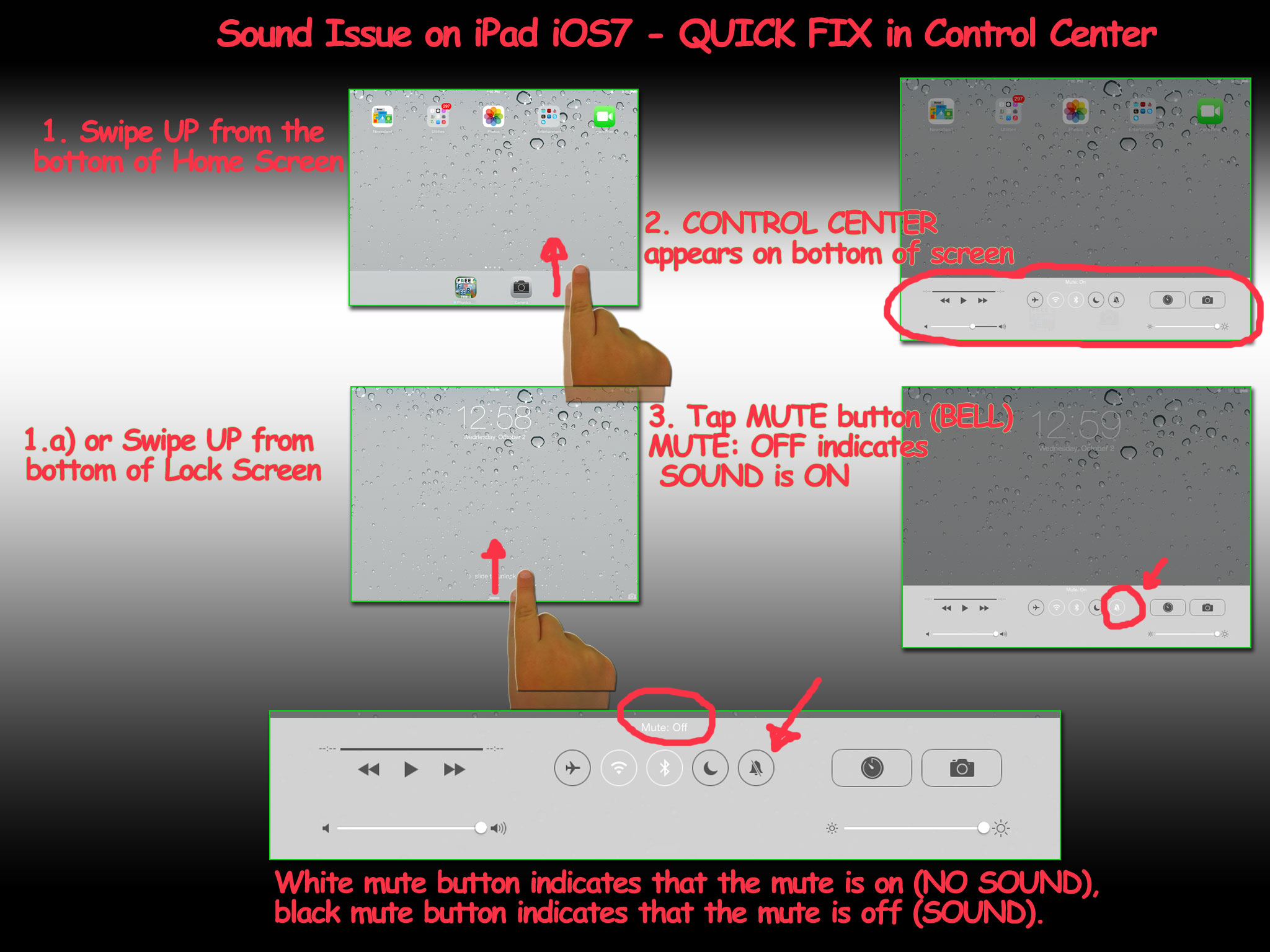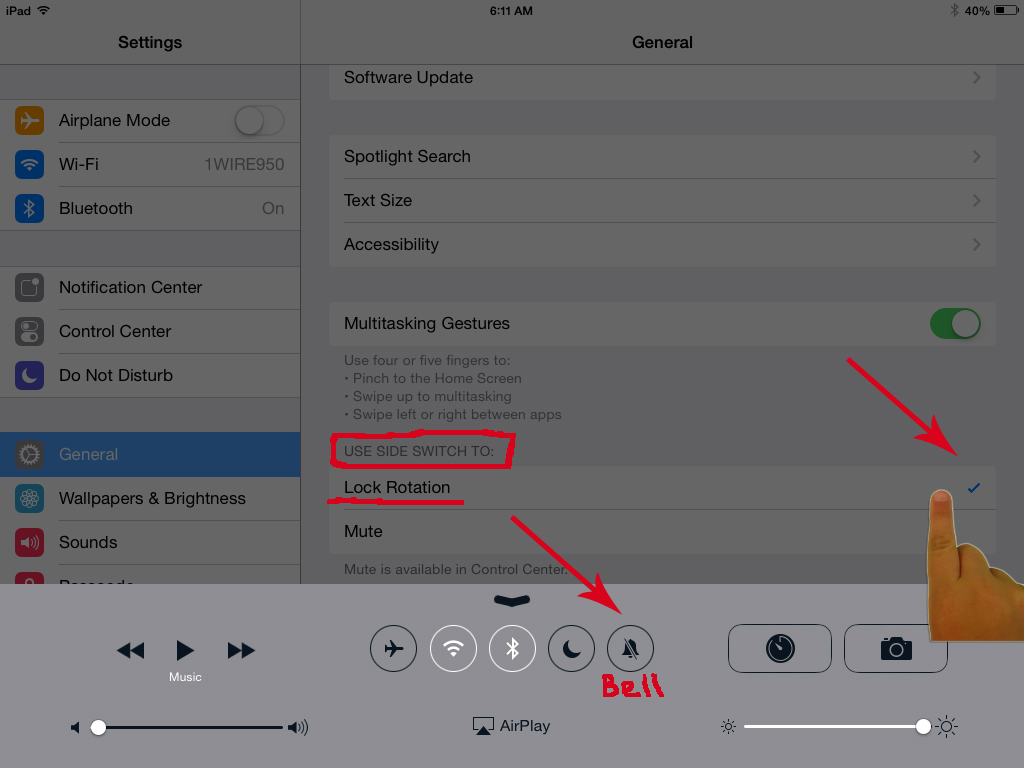Here are three steps how to activate Control Center and switch the MUTE button to OFF to activate SOUND:
1. Swipe up from the bottom of Home Screen or Lock Screen to activate Control Center
2. Tap MUTE button to switch it to OFF. White mute button indicates that the mute is ON hence there is NO sound coming from your device. Black mute button indicates that the mute is OFF which means you can now hear the sound coming from your device.
3. Tap the center of the screen to leave Control Center.
Control Center gives you quick access to the controls and apps you always seem to need right this second. Just swipe up from any screen — including the Lock screen — to do things like switch to Airplane mode, turn Wi-Fi on or off, or activate Bluetooth. Lock your screen’s orientation or adjust its brightness. Play, pause, or skip a song. Connect to AirPlay-enabled devices. And quickly access your flashlight, timer, calculator, and camera.
Follow this link to see how you can activate Control Center on your iPhone using iOS7: http://movies.apple.com/media/us/ios/2013/c9d61301_0529_4348_aaa2_0e0689ee3551/controlcenter/controlcenter_2x.mp4
To learn more about the new features that come with iOS7 watch this short video made by Apple: http://www.apple.com/ios/whats-new/?cid=wwa-us-kwg-features-com
Watch this video to learn how you can fix sound problem on your iPad iOS7 in 3 easy steps:
If the instructions from the video did not help, it is probably because you do not see the “bell” button in Control Center.
If you do not see the “bell” button, it means you have the SIDE SWITCH set differently than it is set by the manufacturer.
To turn it back to being SOUND again
1. go to Settings,
2. go to General
3. go to Use Side Switch to,
4. then tap Lock Rotation.
This screenshot shows how it should be done:
For more information on how to use the side-switch follow iPad manual as suggested by Apple: http://support.apple.com/
For iPad Troubleshooting as suggested by Apple go to http://support.apple.com
There are other potential causes for no sound on iPad. Here are some suggestions:
– the headphone jack! If there is something stuck in there, the iPad might think headphones are plugged in and thus there would be no sound.
– restart the app.
– restart the device.