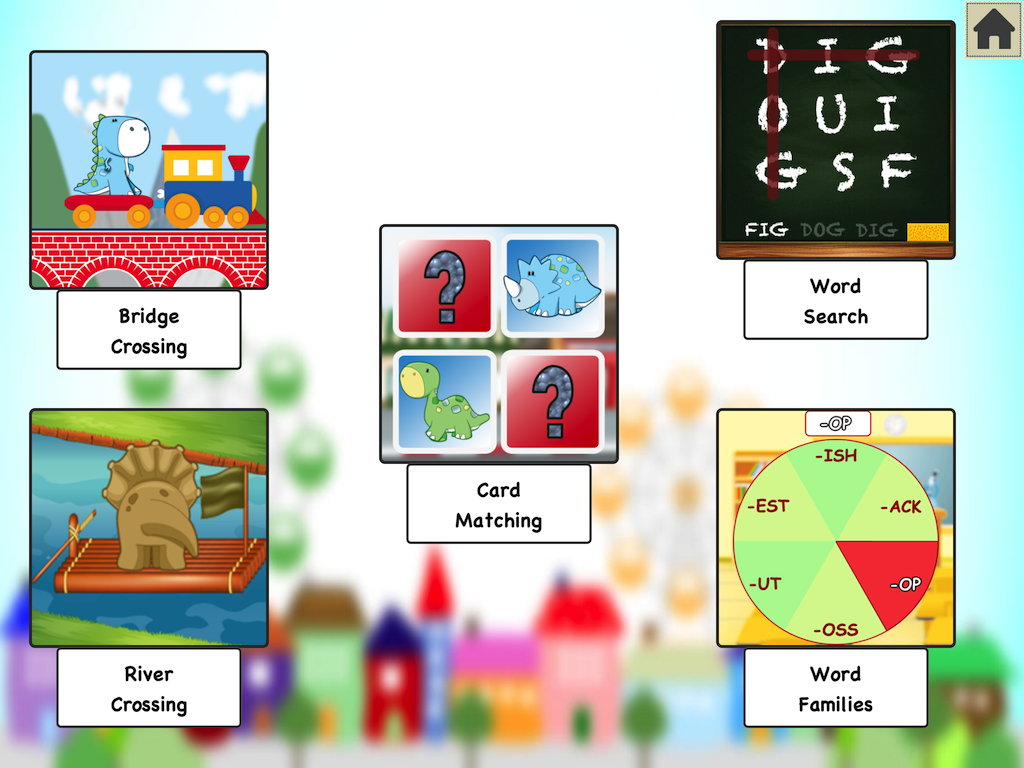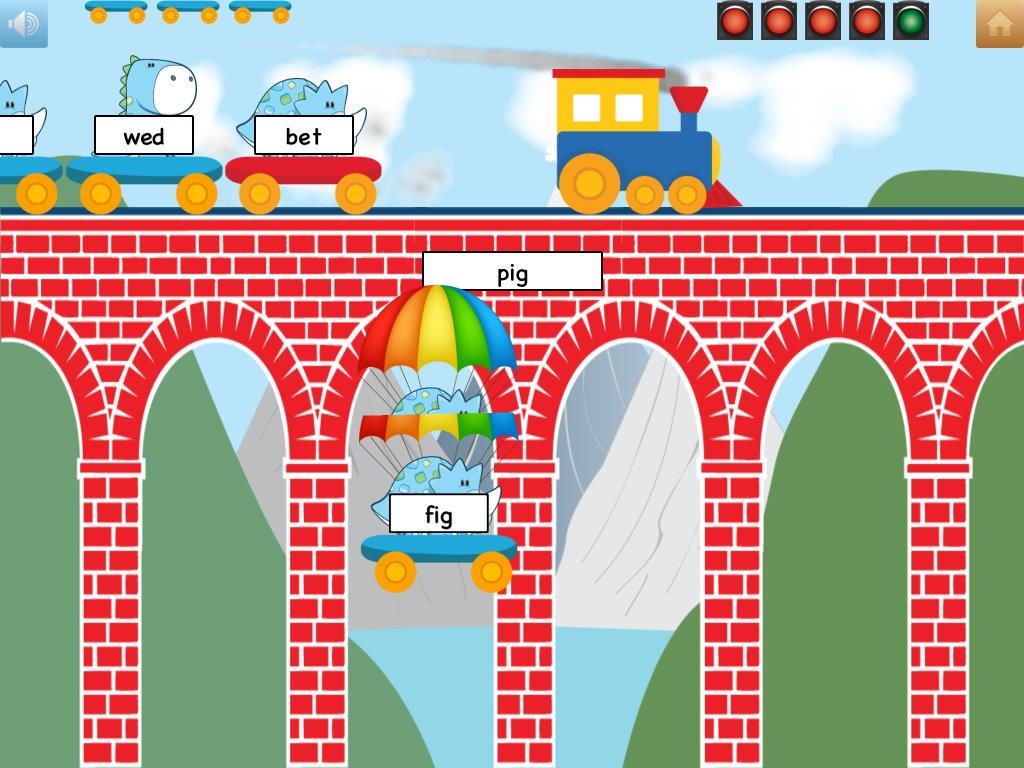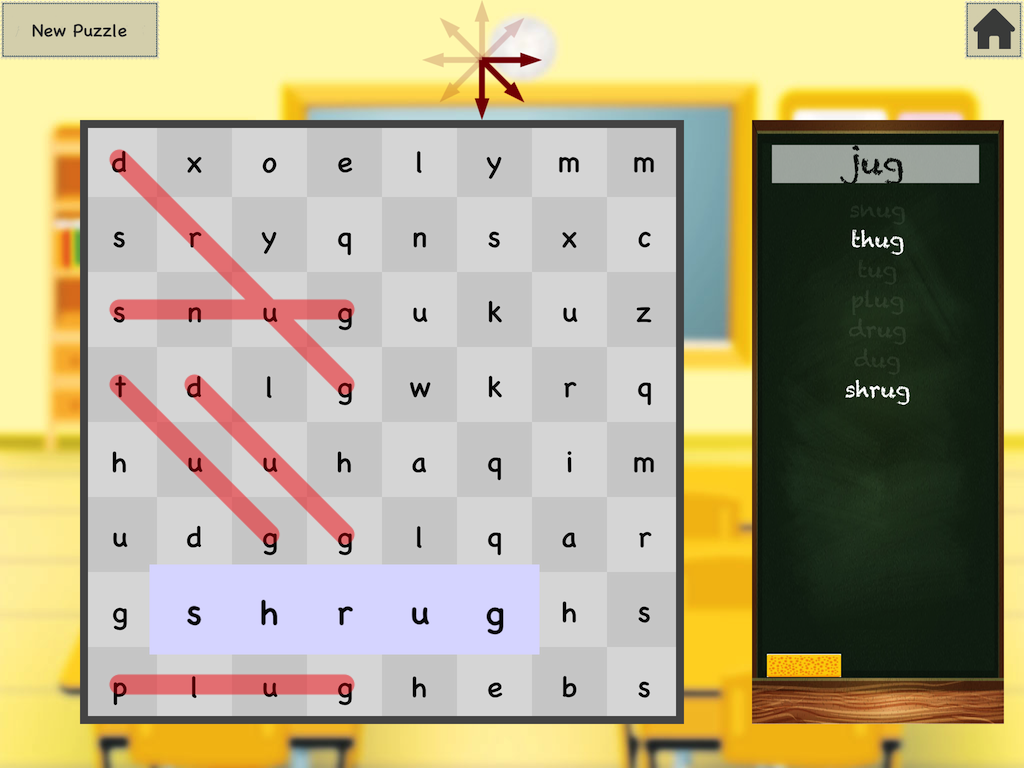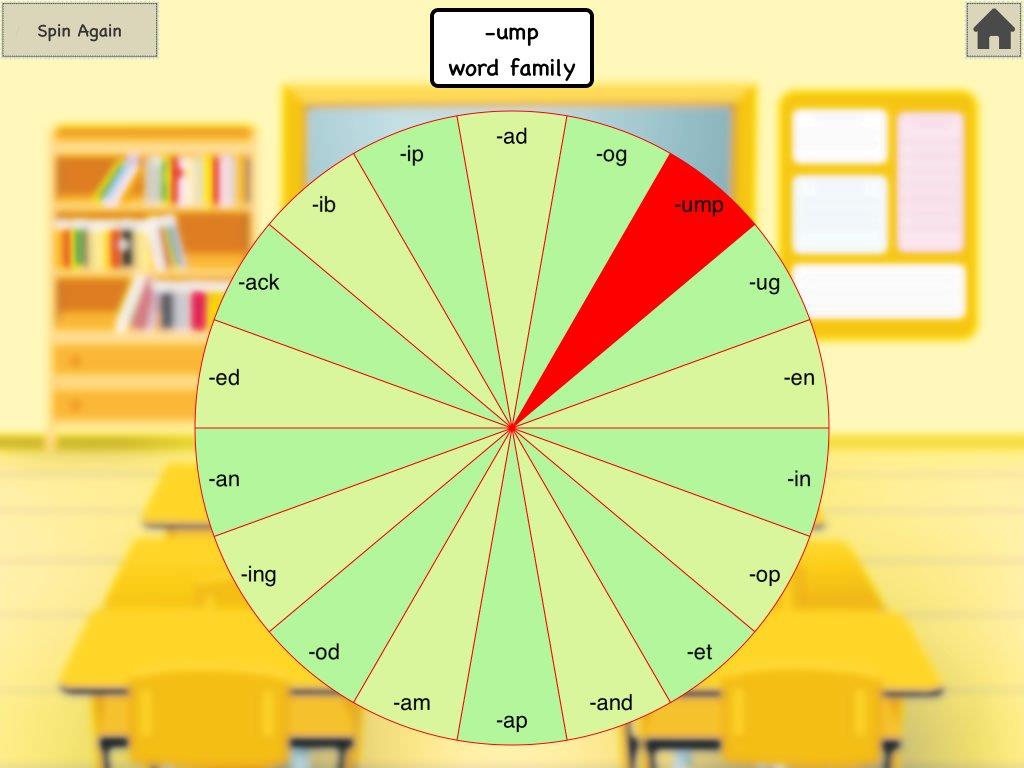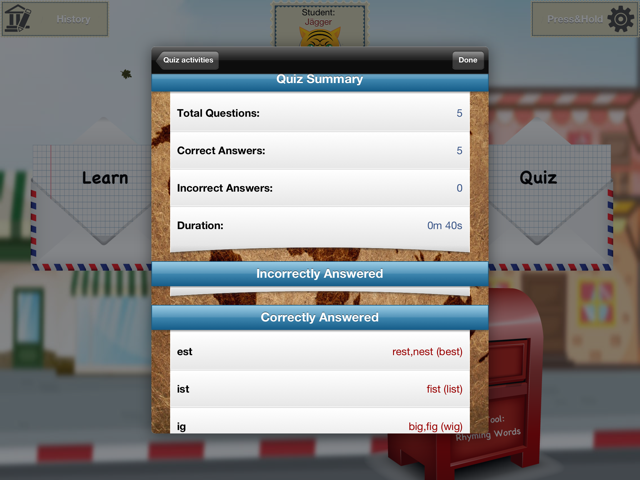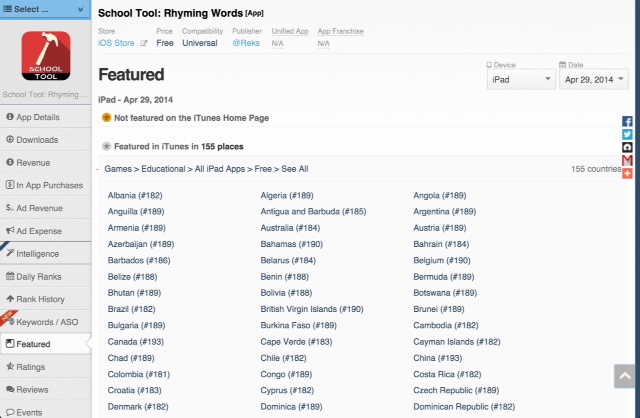
The app is featured in 155 iTunes markets worldwide.
School Tool Rhyming Words app was planned to be a part of Presentation, Practice and Production language teaching methodology. Practically the method relies on the progression from presentation, through controlled practice, to free production. Having this in mind School Tool Rhyming Words was given three main parts (Modes):
- Learn Mode
- Practice Mode (Games)
- Quiz
The goal of each activity is to help students with spelling. Learning the rhyming part of the word makes memorization process easier and faster. To learn more about Teaching Methodology behind School Tool Rhyming Words go to School Tool Rhyming Words: Teaching Methodology.
The best and most engaging part of the app would be the Practice Mode (Games).
The Practice (Games) Mode has 4 games and a follow-up activity in an iPad app, that is, 3 games in an iPhone/ iPod Touch app and a follow up activity:
a) Card Matching game is a classic memory game that expects students to match only words that rhyme.
a) Bridge Crossing game reveals dinosaurs on a long train. Each dinosaur carries a word. Only one word is on the bridge. A student is expected to tap the word on the train that rhymes with the one on the bridge.
a) River Crossing game is a fun game in which a student is trying to help an animal (elephant, rhino, pig, monkey…) cross the river by jumping from one boat to another. The animal has to jump onto the raft (or boat) with the word that rhymes with the one offered on the top of the screen. The animal is enabled to jump by a gentle tap on its back. The rafts with rhyming and non-rhyming words are moving all the time from left to right, and from right to left. The trick is to tap the animal at the moment the raft with the correct rhyming word is just in front of the animal.
a) Word Search game is offered only in iPad app due to the sizing issues. In this classic word search game a student attempts to cross out letters that make a certain word (spelling). A list of rhyming words is given before each game. A student looks for each word in a square filled with letters.
a) Word Families follow-up activity is designed as a fun roulette with word families written on it instead of numbers. The roulette spins and stops on a random word family. Students are asked to think about and say out loud/ or write down any words from the word family that is shown.
Quiz Mode is very similar to Learn Mode except that here students can move all the words (correct and incorrect ones). The incorrect answer is registered and will be seen in HISTORY (student’s progress report).
HISTORY section of the app records activities completed in the app. The information in HISTORY is organized by users’ names. Under each name the following information is given:
– the number of activities under LEARN Mode;
the activities in Learn Mode are separated by date. Each completed rhyming word is recorded.
– the number of activities under PRACTICE Mode
the activities in Practice Mode are separated by date. Each completed game is recorded.
– the number of activities under QUIZ
Tests are separated by dates. Each test gives information when it was taken, how long it lasted, number of correct/incorrect answers with the list answers.
To learn more how you can use School Tool Rhyming Words in a classroom please follow this link: How To Use School Tool Rhyming Words App.