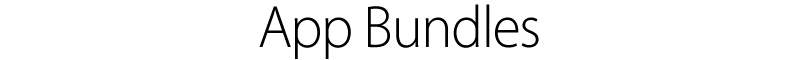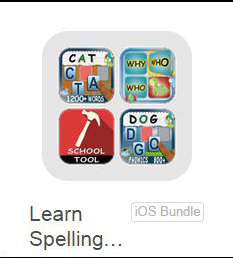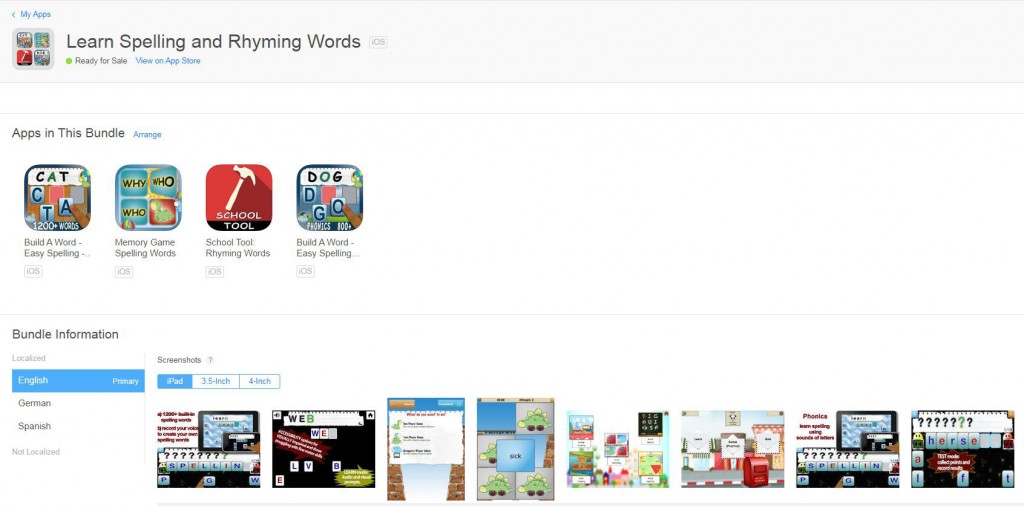An app bundle is a group of up to 10 apps, with minimum of two apps, sold together at a reduced price. App bundles can be purchased with a single tap and the individual apps will appear on the customer’s device.
The most amazing combination of technology and sales process is seen on iTunes with iOS8. iTunes even shows you the total price of the apps if purchased individually, and also lets you “Complete” a bundle for which you already own at least one title included in the package, at a prorated rate.
A new BUNDLES section can be found on the iOS App Store’s main featured page, where collections range from games to photo editing tools to productivity apps. The pages for each bundle informs users how much money they will save by buying the whole collection, that is, the bundle. If a user already has some of the apps available in the bundle, a discounted “Complete My Bundle” rate can also be offered.
Icons for bundles are shown in the form of an iOS folder. The bundle icon shows up to four shrunken individual app icons that are included in the bundle.
Users can also see screenshots for each individual app offered in the bundle.
Reviews are also a part of bundle’s presentation in iTunes as seen with individual apps.
iTunes also includes links to bundle pages from individual app listings. If an app is included in a bundle, users can find a link to it in a new section called “ALSO INCLUDED IN.”