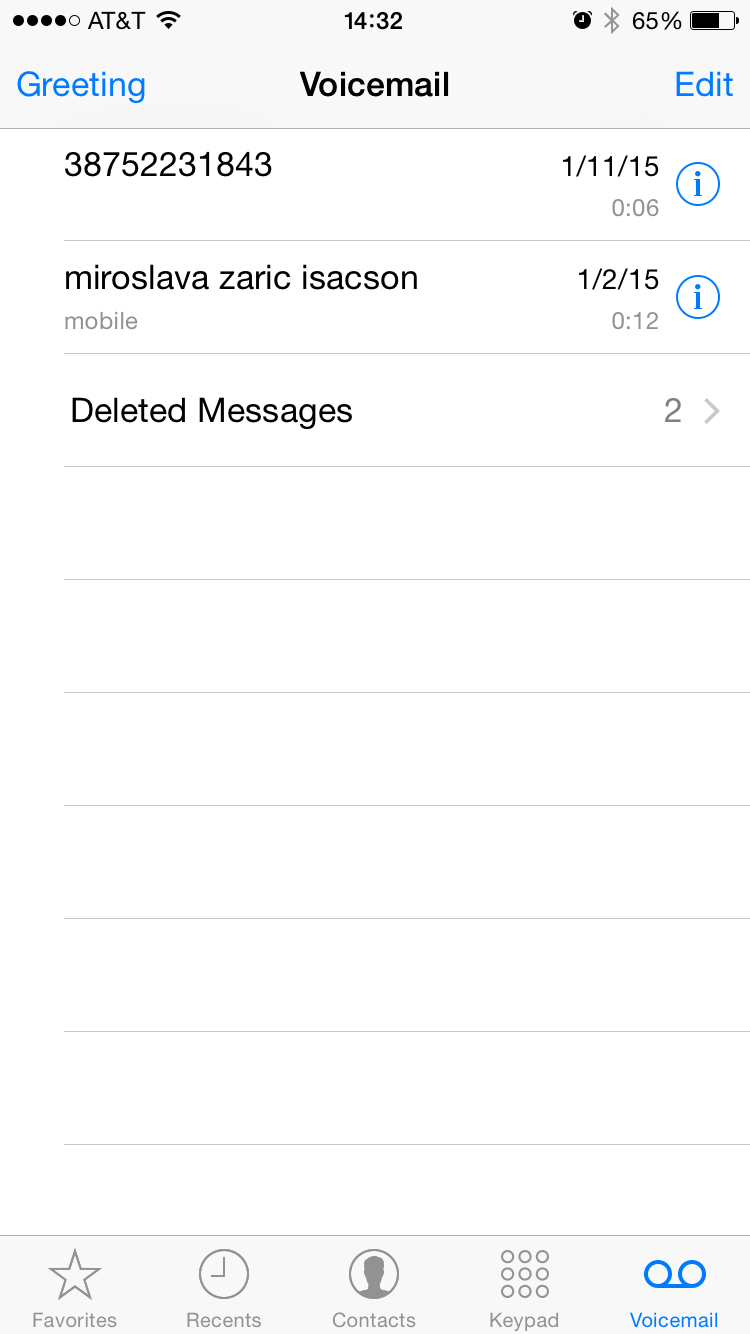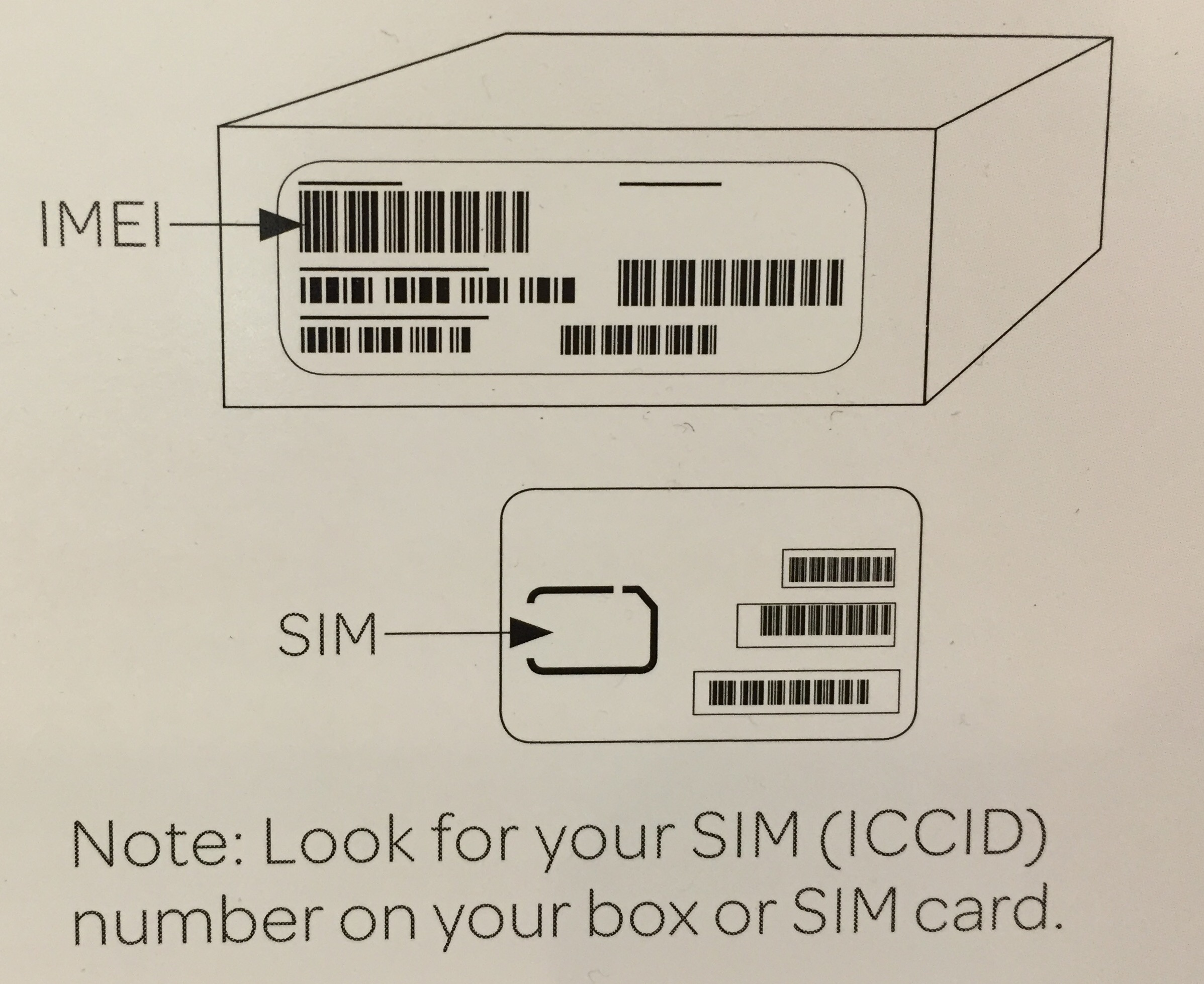To set up your voicemail on your new iPhone 6 or iPhone 6 Plus, press and hold the 1 on your phone’s keypad to access and set up voicemail at any time. Check all unheard voicemail messages on your existing phone before activating your new phone. To learn more about your iPhone 6 refer to […]
You are browsing archives for
Tag: phone
How can I learn more about my new iPhone...
To learn more about your iPhone 6 refer to the guide included in your device box to help you get started, or check out this a) iPhone 6 Manual User Guide: http://www.iphone6manualguides.com/ or b) iPhone iOS8 User Manual provided by Apple: http://manuals.info.apple.com/MANUALS/1000/MA1565/en_US/iphone_user_guide.pdf If AT&T is your cell phone provider, visit the Phone & Device Learning Center at www.att.com/WirelessSupport for […]
How to Activate New Store Bought iPhone
Before you activate your new device, make sure to: Charge your device. Locate the packing slip that came with your shipment. If you ordered service with your device, your AT&T phone number will appear on the packing slip. Locate your IMEI and SIM (ICCID) numbers. Gather your account and order info (your SSN or Tax […]