Before you activate your new device, make sure to: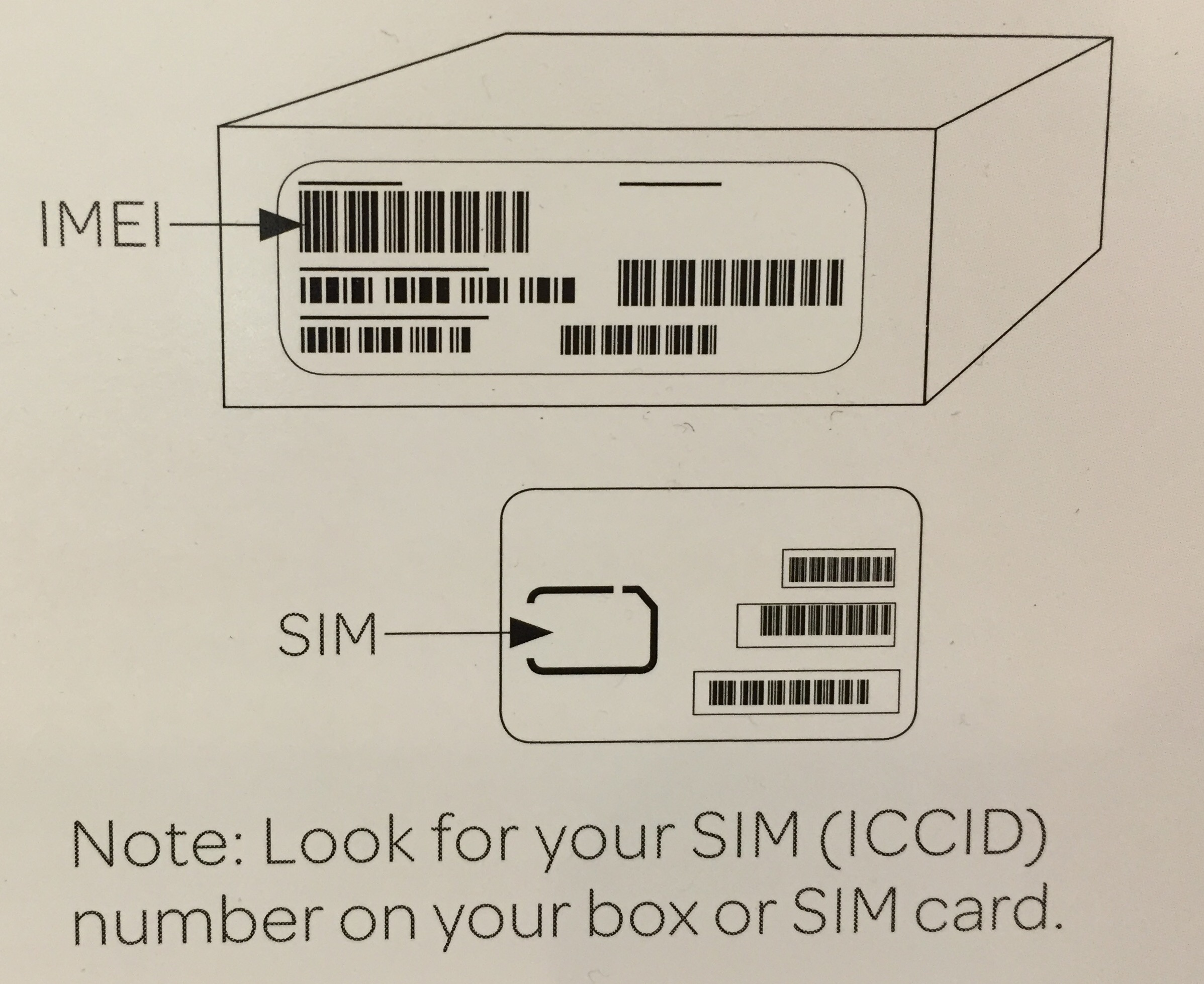
- Charge your device.
- Locate the packing slip that came with your shipment. If you ordered service with your device, your AT&T phone number will appear on the packing slip.
- Locate your IMEI and SIM (ICCID) numbers.
- Gather your account and order info (your SSN or Tax ID and billing/shipping zip coder or your phone number, order number and activation number) for quick reference.
- Learn how to transfer your contacs and more at www.att.com/CopyContacts
Activate your iPhone6 in four steps:
Step 1 |
Start with your new device powered off. |
Step 2 |
Premier: Visit www.att.com/BizActivate Enterprise Customers: Call 1.888.444.4410 Business Customers: Call 1.800.331.0500 Consumer Customers (all others): Call 1.866.895.1099 Consumers can also visit www.att/Activations for activating replacements or upgrades. |
Step 3 |
Turn your new device ON and follow the setup prompts. |
Step 4 |
Make a test call or data connection. |
Helpful links for support: 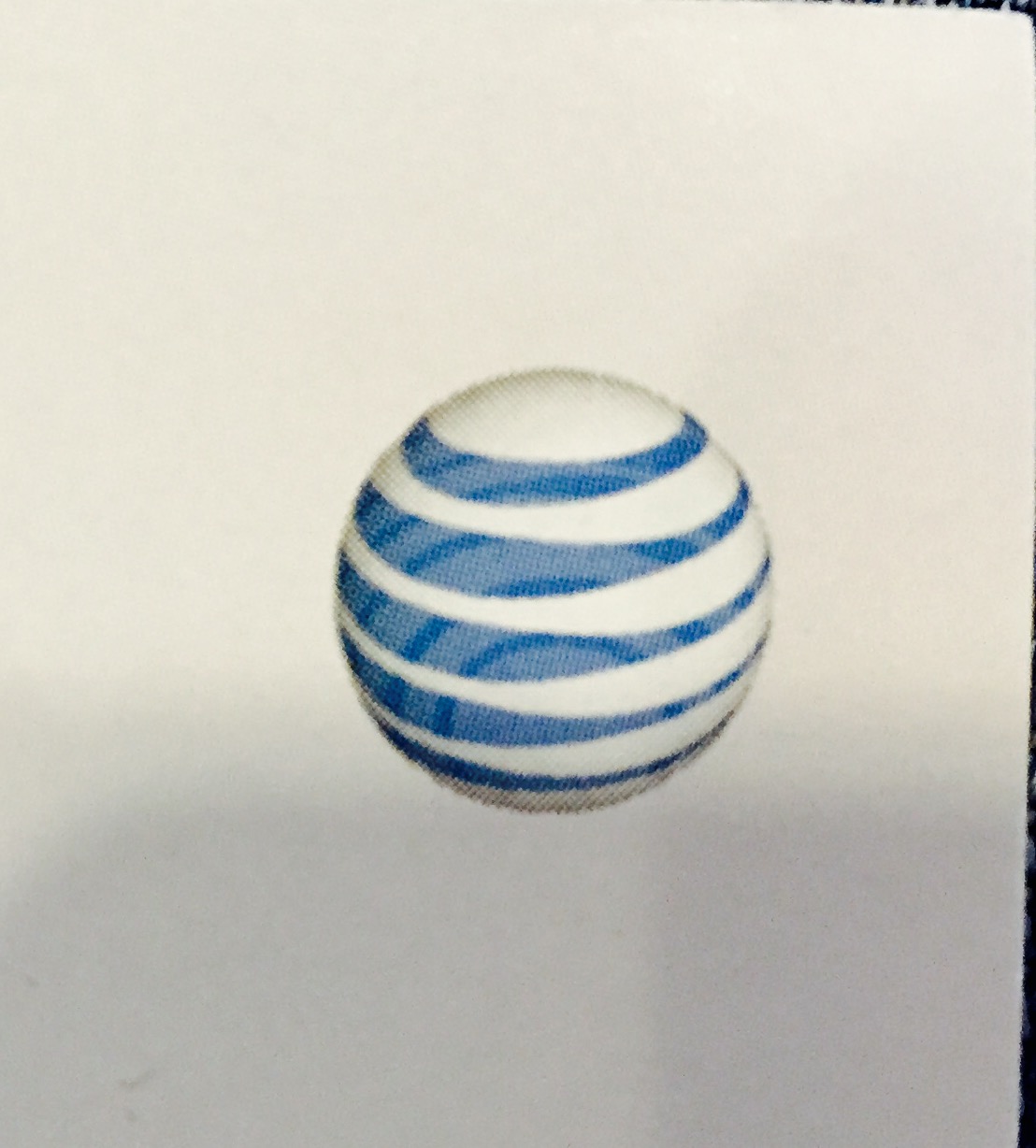
Consumer General Support |
www.att.com/WirelessSupport |
Business General Support |
www.att.com/Biz |
Consumer Online Account Management |
www.att.com/MyATT |
Business Online Account Management |
www.att.com/BusinessDirect |
Exchange or Return Policy |
www.att.com/ReturnPolicy |
Warranty Information |
www.att.com/Warranty |
Voicemail Password Reset |
www.att.com/ResetVM |