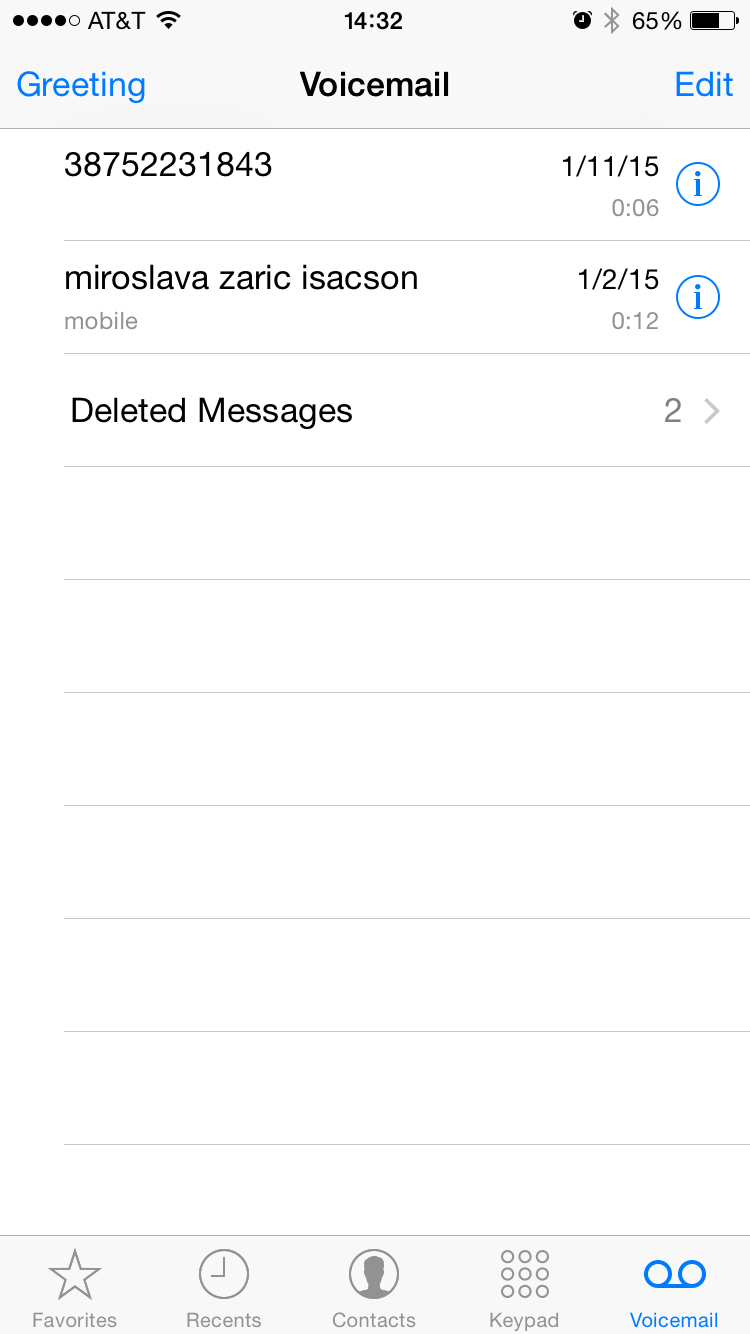 your phone’s keypad to access and set up voicemail at any time. Check all unheard voicemail messages on your existing phone before activating your new phone.
your phone’s keypad to access and set up voicemail at any time. Check all unheard voicemail messages on your existing phone before activating your new phone.
To learn more about your iPhone 6 refer to the guide included in your device box to help
you get started, or check out
a) iPhone 6 Manual User Guide: http://www.iphone6manualguides.com/
or
b) iPhone iOS8 User Manual provided by Apple: http://manuals.info.apple.com/MANUALS/1000/MA1565/en_US/iphone_user_guide.pdf
c) if at&t customer, go to www.att.com/ResetVM.