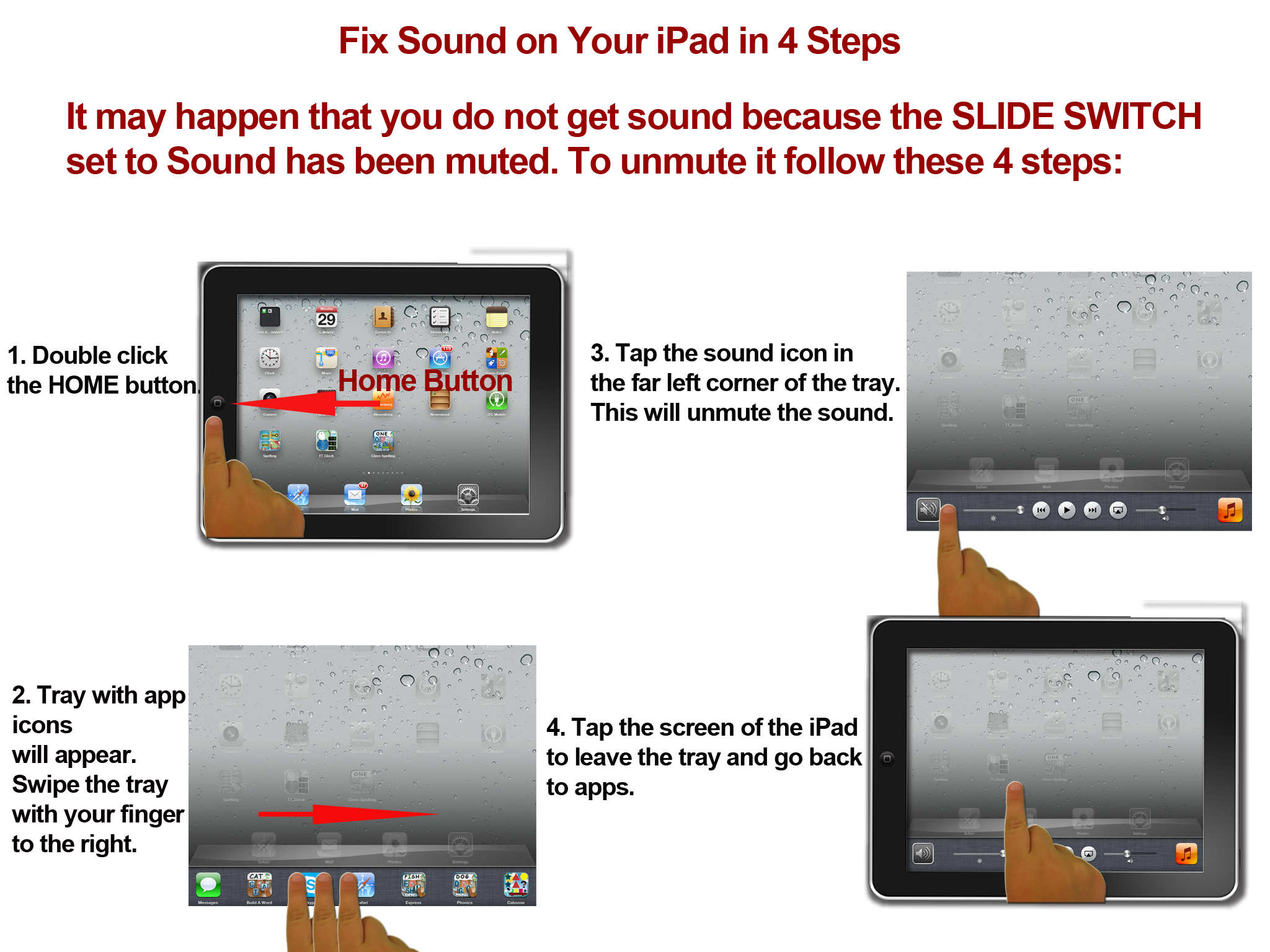You might not get sound even after moving the SIDE SWITCH button on your iPad Device with iOS6 and older. This happens in case you have the SLIDE SWITCH set to control rotation lock. To fix this issue follow these four steps:
1. Double click the HOME button.
2. Tray with app icons will appear. Swipe the tray with your finger to the right.
3. Tap the sound icon in the far left corner of the tray. This will unmute the sound.
4. Tap the screen of the iPad to leave the tray and go back to apps.
Watch this short video to learn how you can fix the sound problem on your iPad iOS 7 in 3 easy steps: