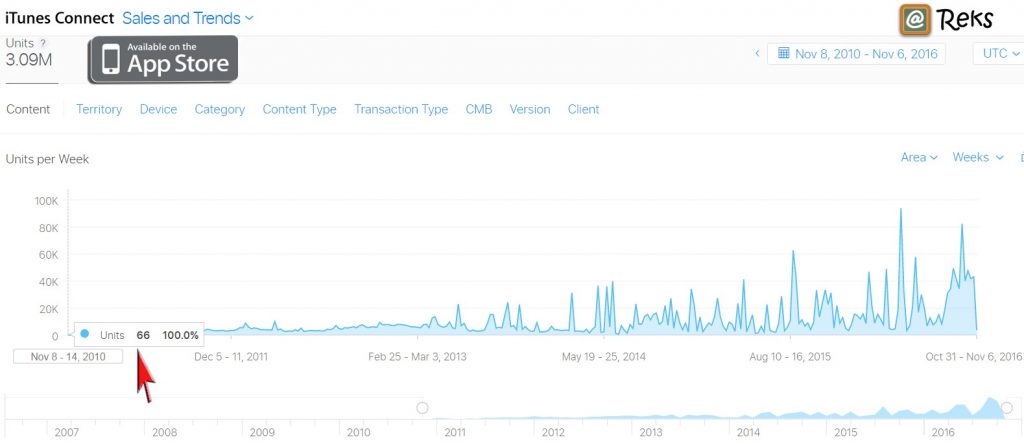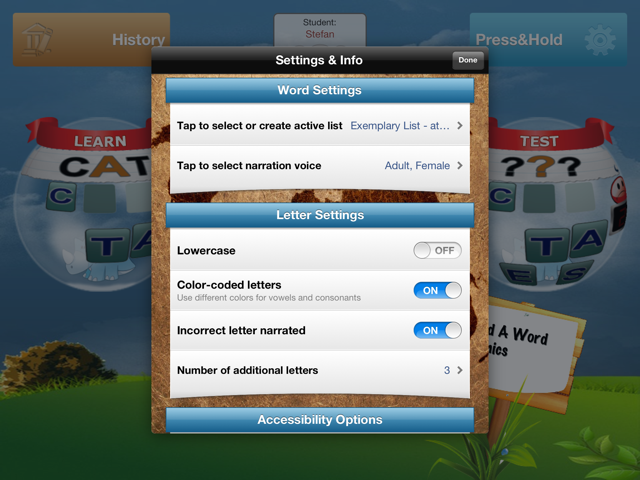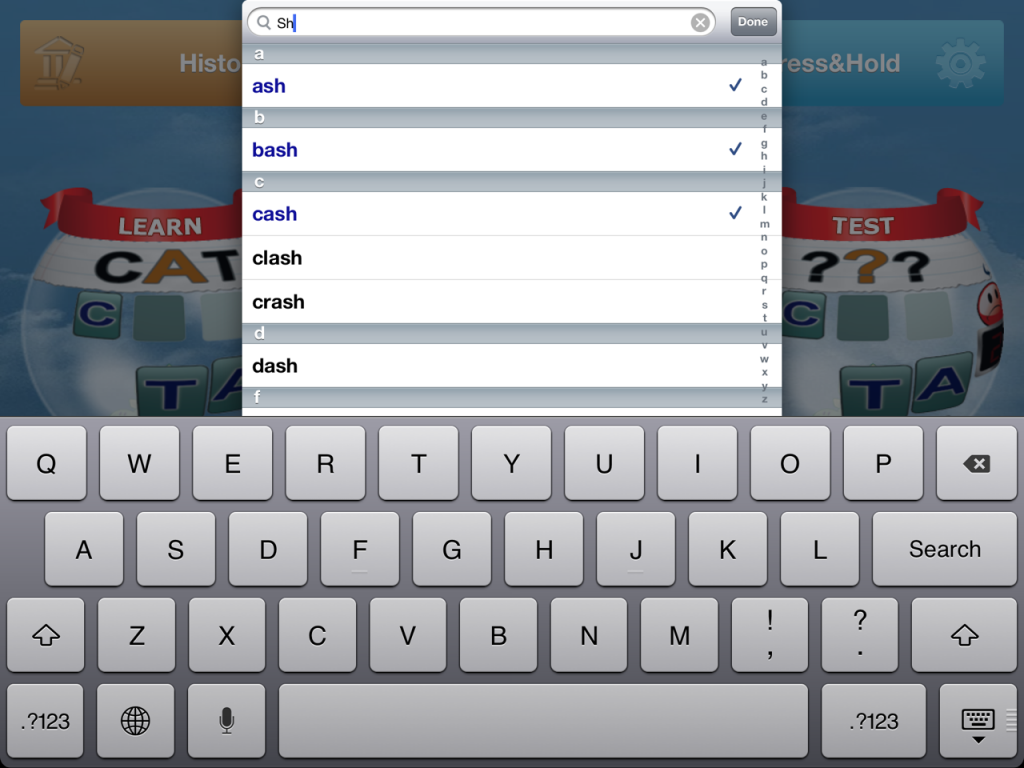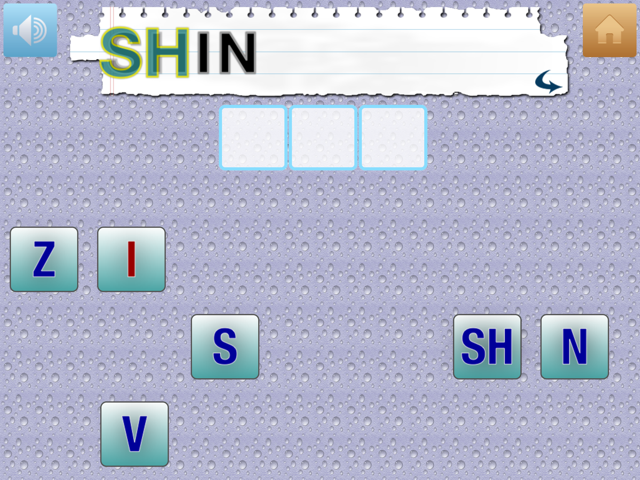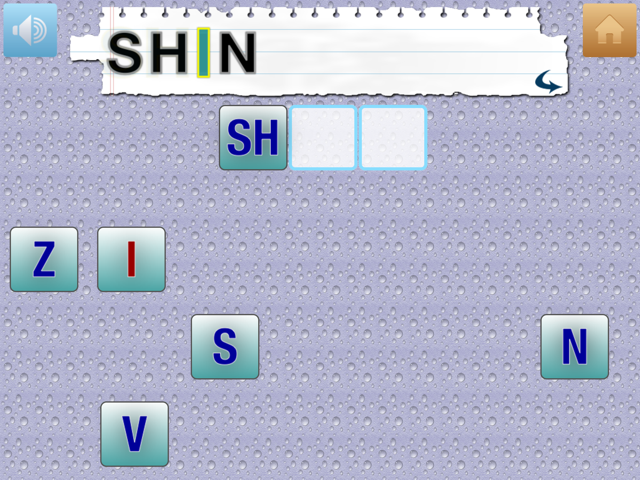To customize the app please follow these four steps:
1. Go to Settings (Press&Hold)
2. Tap onto “Tap to select or create active list”
3. Tap ‘+‘ next to Customizable Lists.
A list of all the words will be shown. You can tap a word you wish to add to your spelling list. If you wish to create a word family, type in the Search Box the letters of the word family you wish create. E.g. sh. In the ‘sh‘ case all the words that contain “sh” will appear. Tap next to those words you wish to add to your spelling list.
4. When you are finished creating your spelling list, tap DONE button located in the upper right corner of the word list.
Now, you should select (tap) the spelling list you wish to use in the app.
If you have selected ‘sh‘ word family list to learn and practice, the app will offer you ‘sh’ digraph on one card to drag&drop for spelling a word.
To download Build A Word Easy Spelling with Phonics from iTunes go to: https://itunes.apple.com/us/app/build-word-easy-spelling-phonics/id436102581?mt=8