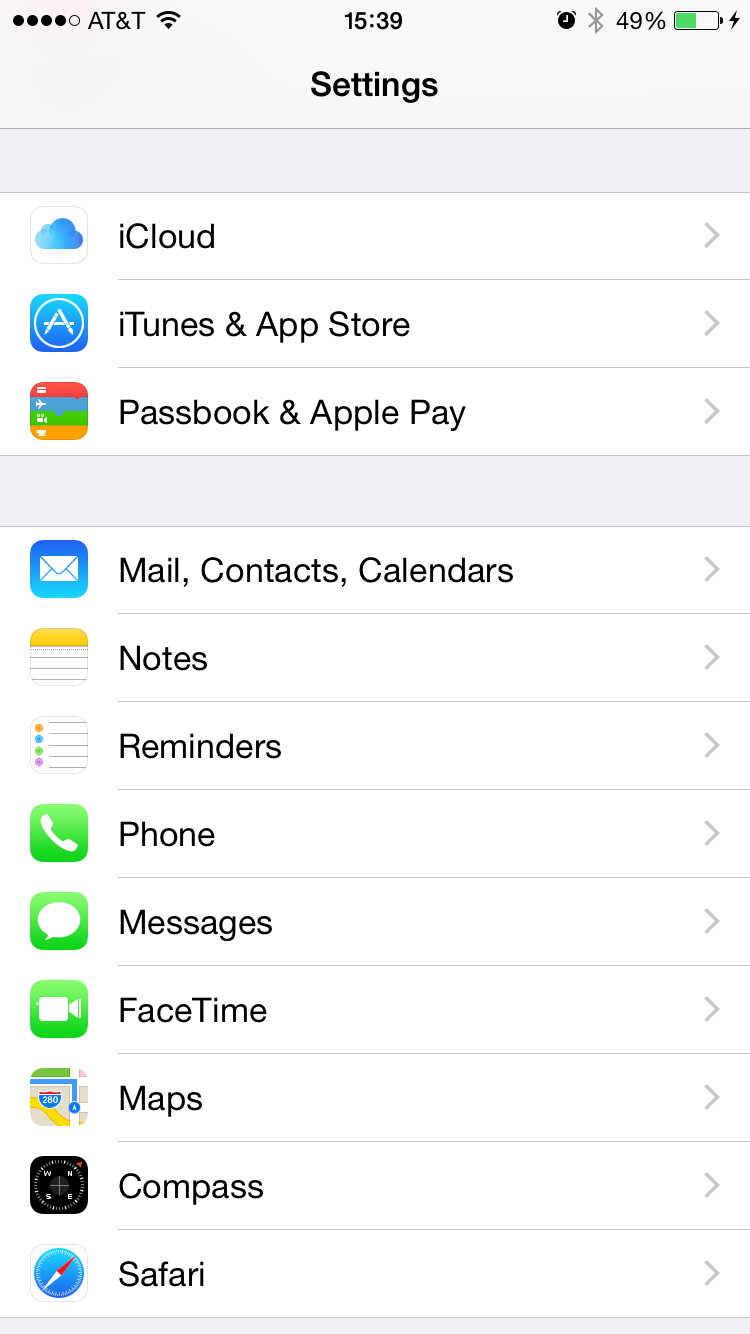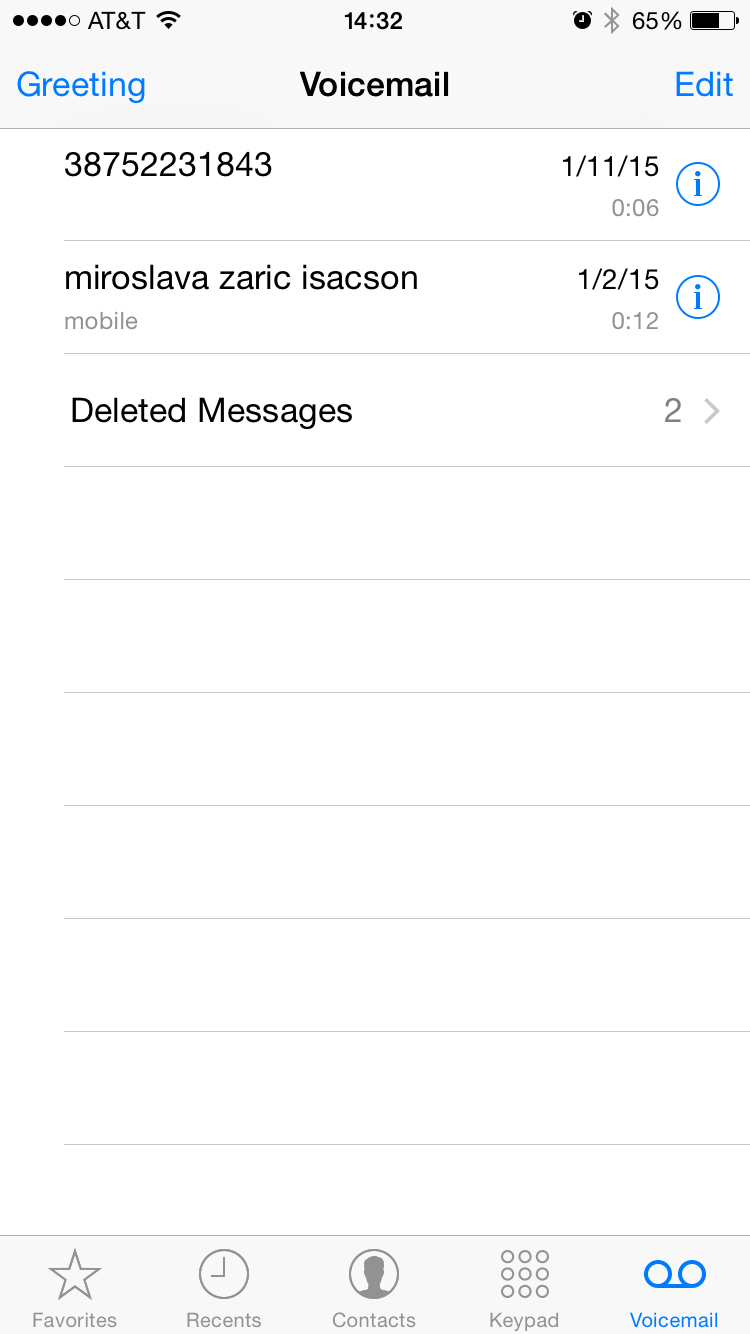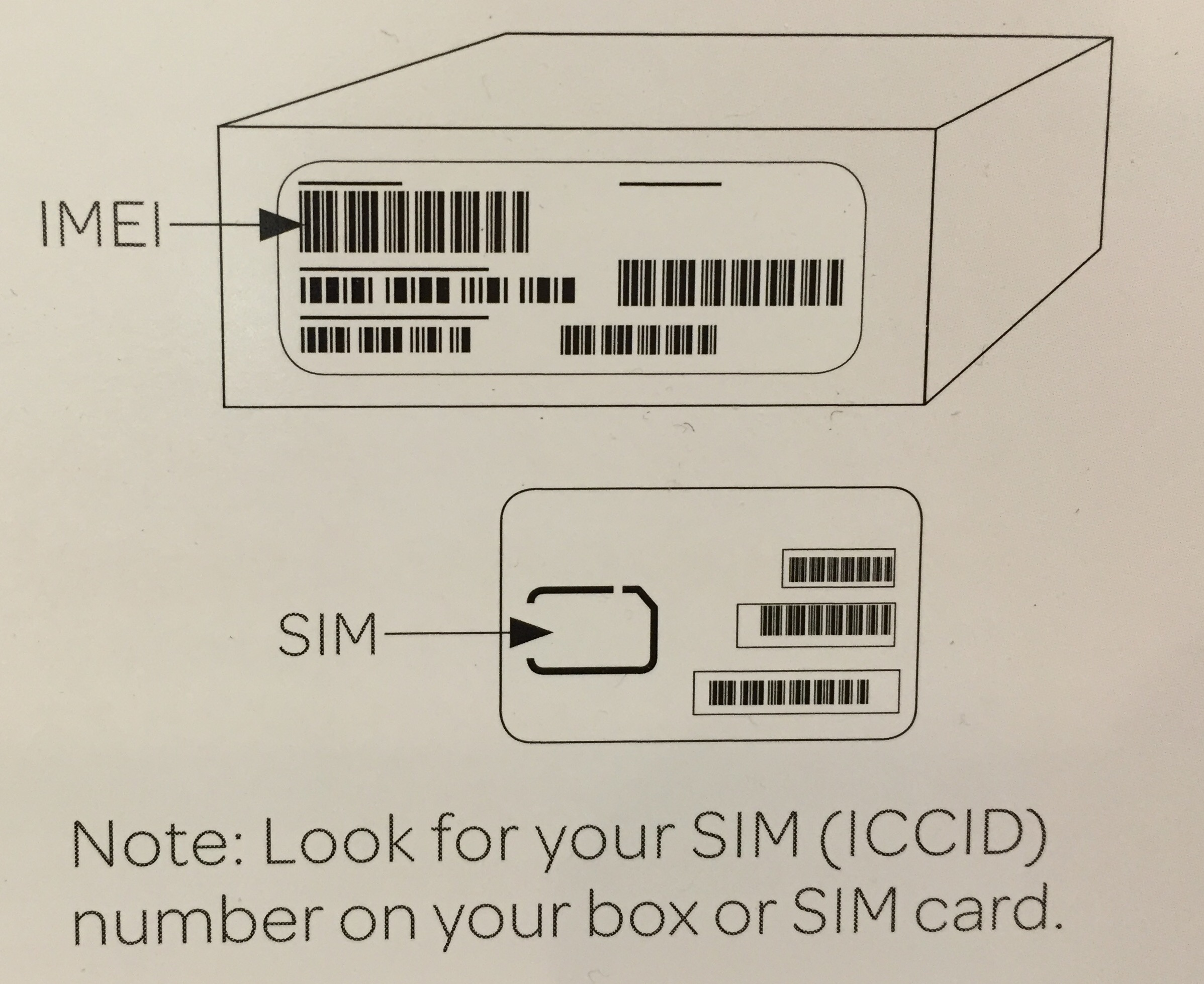Your Apple ID is the account you use for just about everything you do with Apple, including storing your content in iCloud, downloading apps from the App Store, and buying music, movies,and TV shows from the iTunes Store. If you already have an Apple ID, use it when you first set up iPhone, and whenever you […]
You are browsing archives for
Tag: new
How do I set up my voicemail?
To set up your voicemail on your new iPhone 6 or iPhone 6 Plus, press and hold the 1 on your phone’s keypad to access and set up voicemail at any time. Check all unheard voicemail messages on your existing phone before activating your new phone. To learn more about your iPhone 6 refer to […]
How can I learn more about my new iPhone...
To learn more about your iPhone 6 refer to the guide included in your device box to help you get started, or check out this a) iPhone 6 Manual User Guide: http://www.iphone6manualguides.com/ or b) iPhone iOS8 User Manual provided by Apple: http://manuals.info.apple.com/MANUALS/1000/MA1565/en_US/iphone_user_guide.pdf If AT&T is your cell phone provider, visit the Phone & Device Learning Center at www.att.com/WirelessSupport for […]
How to Activate New Store Bought iPhone
Before you activate your new device, make sure to: Charge your device. Locate the packing slip that came with your shipment. If you ordered service with your device, your AT&T phone number will appear on the packing slip. Locate your IMEI and SIM (ICCID) numbers. Gather your account and order info (your SSN or Tax […]
Apple Watch – Digital Crown!
Apple Watch introduces the Digital Crown. To get to your apps, just press the Digital Crown. The Home screen looks familiar, but it’s a new experience designed for the Apple Watch display. It’s a versatile tool that answers the fundamental challenge of how to magnify content on a small display. With the Digital Crown, […]
School Tool: Rhyming Words
The latest @Reks app focuses on helping students with spelling through rhyming. School Tool Rhyming Words app was planned to be a part of Presentation, Practice and Production language teaching methodology. Practically the method relies on the progression from presentation, through controlled practice, to free production. Having this in mind School Tool Rhyming Words was given three […]