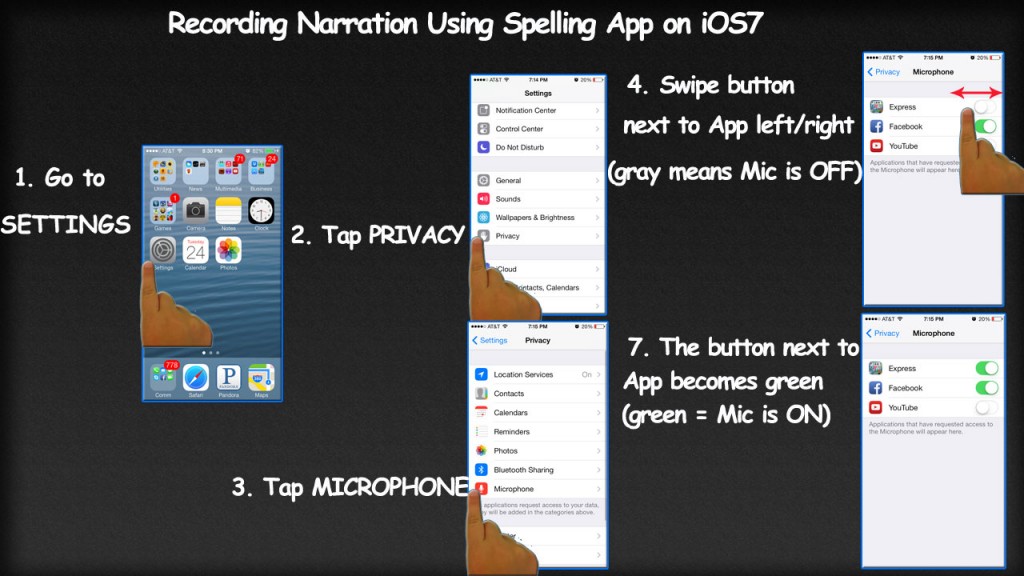1. Build A Word – Easy Spelling – Learn to Spell Sight Words, Long Vowel and Short Vowel Words
2. Build A Word Express – Practice spelling and learn letter sounds and names
Below is an explanation why it happens and a step-by-step instruction how to activate your microphone to enable voice recording.
When a user first tries to record his voice using an app, he is asked if he wants to allow this particular app to use a microphone. In case the user taps NO without much pondering over it, the microphone is disabled in the app. This means no voice recording is ever possible with this app. However, the user can still activate the microphone if he goes to SETTINGS.
Here are five steps to help you with voice recording issue:
1. Go to SETTINGS
2. Tap PRIVACY
3. Tap MICROPHONE
4. Swipe button next to the app left to right so the button becomes green. (gray button means MIC is OFF, green button means MIC is ON)
Here is a set of instructions on how to best use @Reks spelling apps:
- How to create custom spelling lists? https://www.atreks.com/how-do-i-create-a-custom-spelling-list-in-build-a-word-easy-spelling-and-classroom-spelling-apps/
- How do I add new words / delete old words in my custom spelling list? https://www.atreks.com/how-do-i-add-new-words-delete-old-words-in-my-custom-spelling-list/
- How do I share custom made spelling lists with other iPads, iPhones, iPod Touches? https://www.atreks.com/how-do-i-share-custom-made-spelling-lists-with-other-ipads-iphones-ipod-touches-created-in-classroom-spelling-build-a-word-easy-spelling-apps/
- The Recording Time in Build A Word Easy Spelling App is Too Long. How do I deal with the noise? https://www.atreks.com/the-recording-time-in-build-a-word-easy-spelling-app-is-too-long-how-do-i-deal-with-the-noise/
- Recording Narration Using Spelling App on iOS7 – Troubleshooting https://www.atreks.com/recording-narration-using-spelling-app-on-ios7-troubleshooting/