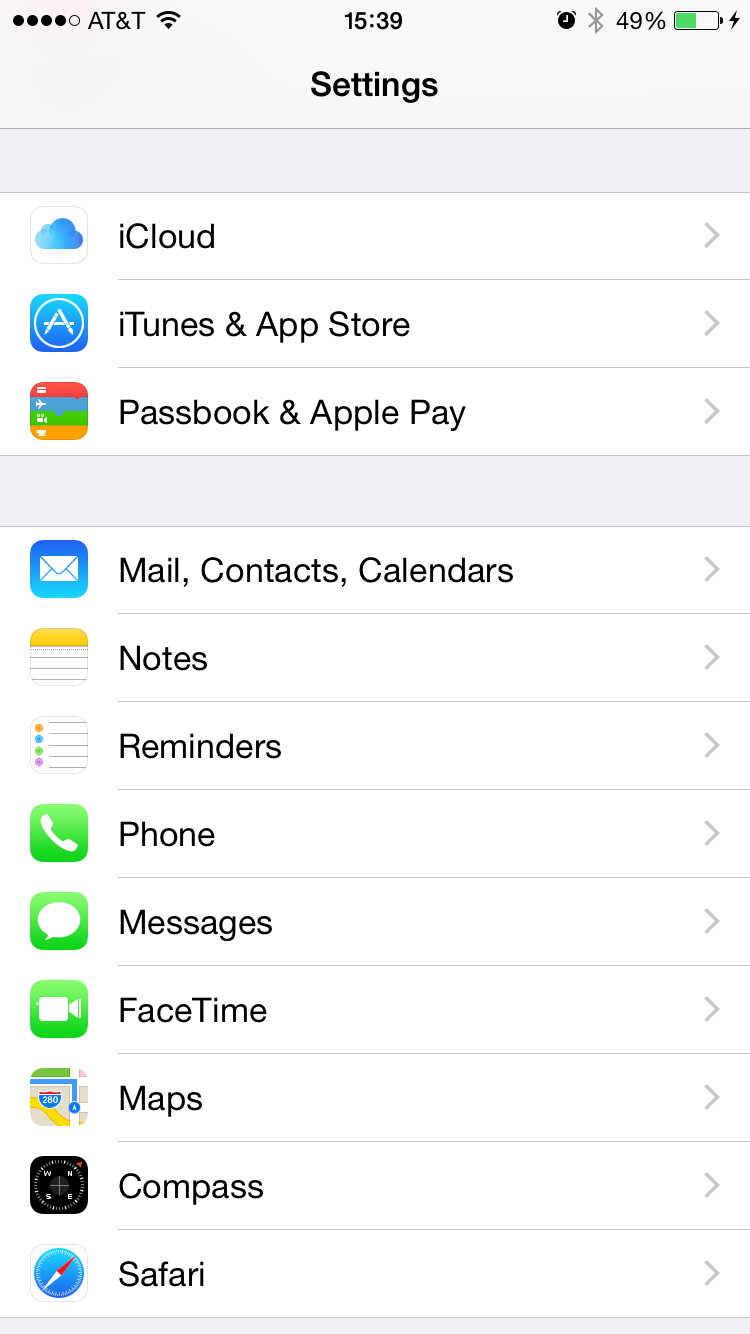
Your Apple ID is the account you use for just about everything you do with Apple,
including storing your content in iCloud, downloading apps from the App Store, and buying music, movies,and TV shows from the iTunes Store.
If you already have an Apple ID, use it when you first set up iPhone, and whenever you need to sign in to use an Apple service. If you don’t already have an Apple ID, you can create one whenever you are asked to sign in. You only need one Apple ID for everything you do with Apple.
Set up other mail, contacts, and calendar accounts
iPhone works with Microsoft Exchange, and many of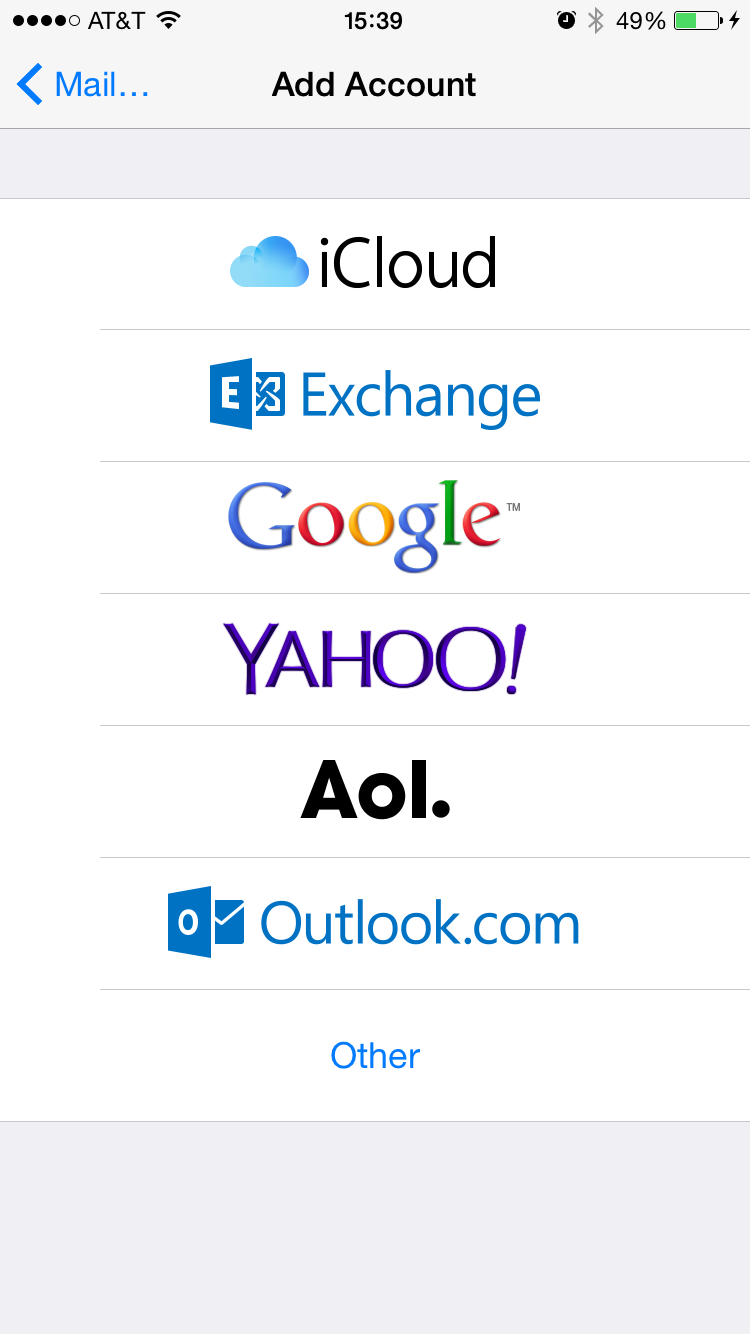 the most popular Internet-based mail, contacts, and calendar service providers.
the most popular Internet-based mail, contacts, and calendar service providers.
Set up an account.
Go to Settings > Mail, Contacts, Calendars > Add Account.
You can add contacts using an LDAP or CardDAV account, if your company or
organization supports it.
You can add calendars using a CalDAV calendar account, and you can subscribe to iCalendar (.ics)calendars or import them from Mail.