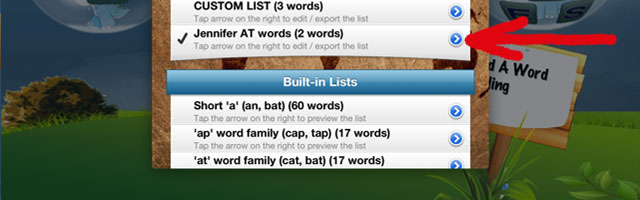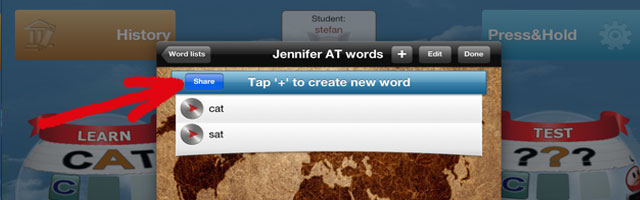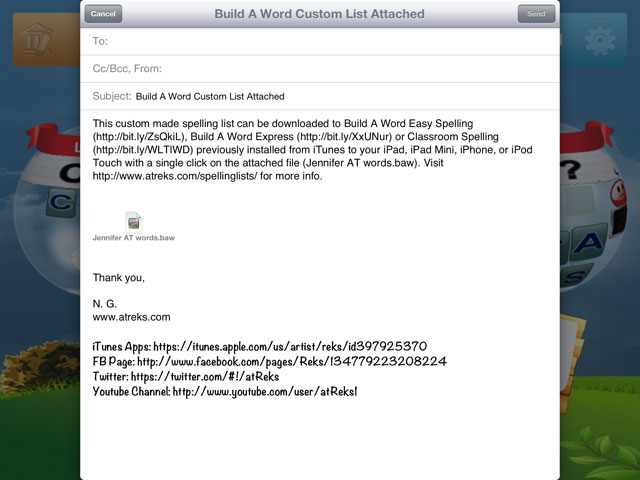a. Classroom Spelling,
b. Build A Word – Easy Spelling – Learn to Spell Sight Words, Long Vowel and Short Vowel Words,
c. Build A Word Express – Practice spelling and learn letter sounds and names
The spelling lists can be shared with other people who have one or all of these spelling apps on their iPad, iPhone or iPod Touch. One can even create a spelling list on one of these apps and share it with someone who has the other of the three spelling apps.
To share the custom made spelling list with other iPads, iPhones, iPods take the following steps:
- Go to Settings (tap the Press&Hold button in the upper right corner of the screen)
 2. Choose the desired spelling list by tapping the arrow next to the list (it is to the right of the spelling list title). Example, Jennifer At Words
2. Choose the desired spelling list by tapping the arrow next to the list (it is to the right of the spelling list title). Example, Jennifer At Words
3. You will see the list of words in your spelling list
4. Tap SHARE button in the upper left corner of the list
5. E-mail with the attachment will open immediately (the attachment includes the spelling list)
6. Type in e-mail address and tap SEND.
To download the spelling list received via e-mail follow these steps:
- Open e-mail address on your iDevice (iPhone, iPad, iPod Touch)
- Tap the attachment
- Menu will open with icons
- Tap the icon of the spelling app in which you want it downloaded
- The spelling list will automatically be downloaded.
Here is a set of instructions on how to best use @Reks spelling apps:
- How to create custom spelling lists? https://www.atreks.com/how-do-i-create-a-custom-spelling-list-in-build-a-word-easy-spelling-and-classroom-spelling-apps/
- How do I add new words / delete old words in my custom spelling list? https://www.atreks.com/how-do-i-add-new-words-delete-old-words-in-my-custom-spelling-list/
- How do I share custom made spelling lists with other iPads, iPhones, iPod Touches? https://www.atreks.com/how-do-i-share-custom-made-spelling-lists-with-other-ipads-iphones-ipod-touches-created-in-classroom-spelling-build-a-word-easy-spelling-apps/
- The Recording Time in Build A Word Easy Spelling App is Too Long. How do I deal with the noise? https://www.atreks.com/the-recording-time-in-build-a-word-easy-spelling-app-is-too-long-how-do-i-deal-with-the-noise/
- Recording Narration Using Spelling App on iOS7 – Troubleshooting https://www.atreks.com/recording-narration-using-spelling-app-on-ios7-troubleshooting/