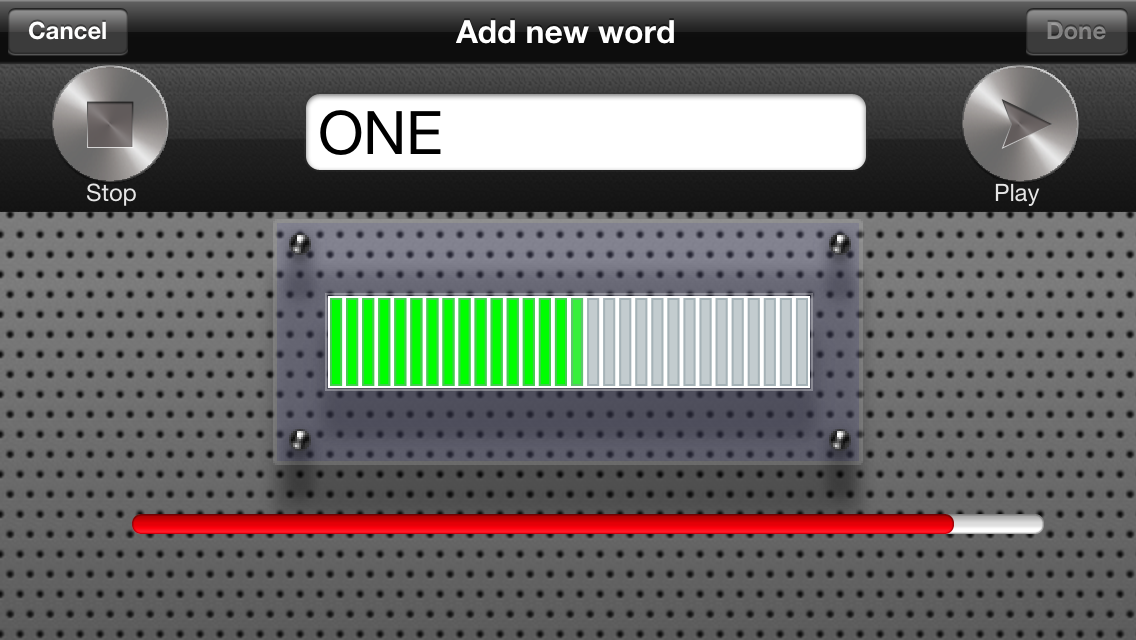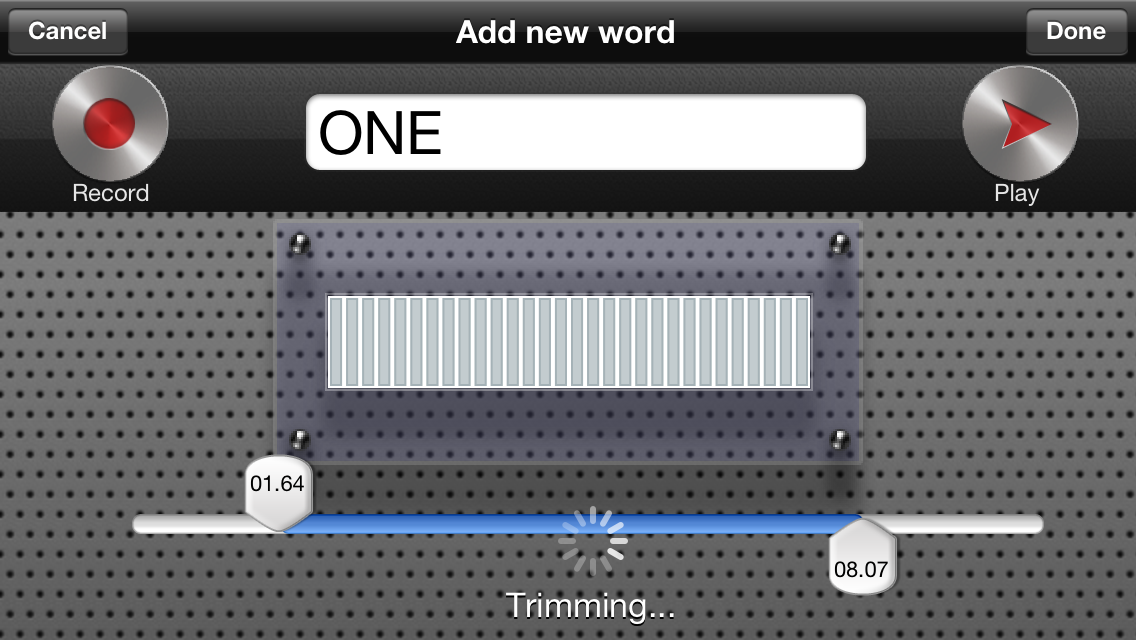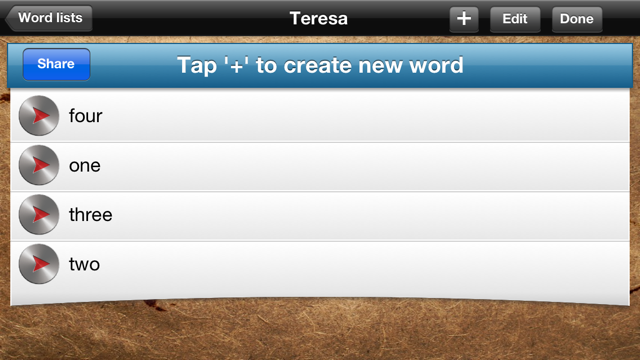The following spelling apps have this option to add not just a word but a whole sentence as a part of spelling narration:
1. Build A Word – Easy Spelling – Learn to Spell Sight Words, Long Vowel and Short Vowel Words
2. Build A Word Express – Practice spelling and learn letter sounds and names
Here are the steps that can help you trim the narration:
1. Type in a word you wish to add to the spelling list
2. Tap RECORD button (red button on the left hand side of the screen)
3. Say the word out loud – you may add a sentence with the word. If you do not add a sentence and you find the recording time too long, you may trim the recording.
4. The far right and far left ends of the progress bar show time of the beginning and ending of the recorded narration in seconds (00.00 and 10.04). You may pull the ends closer together thus trimming the length of the recording. You may do this from left to right, or from right to left.
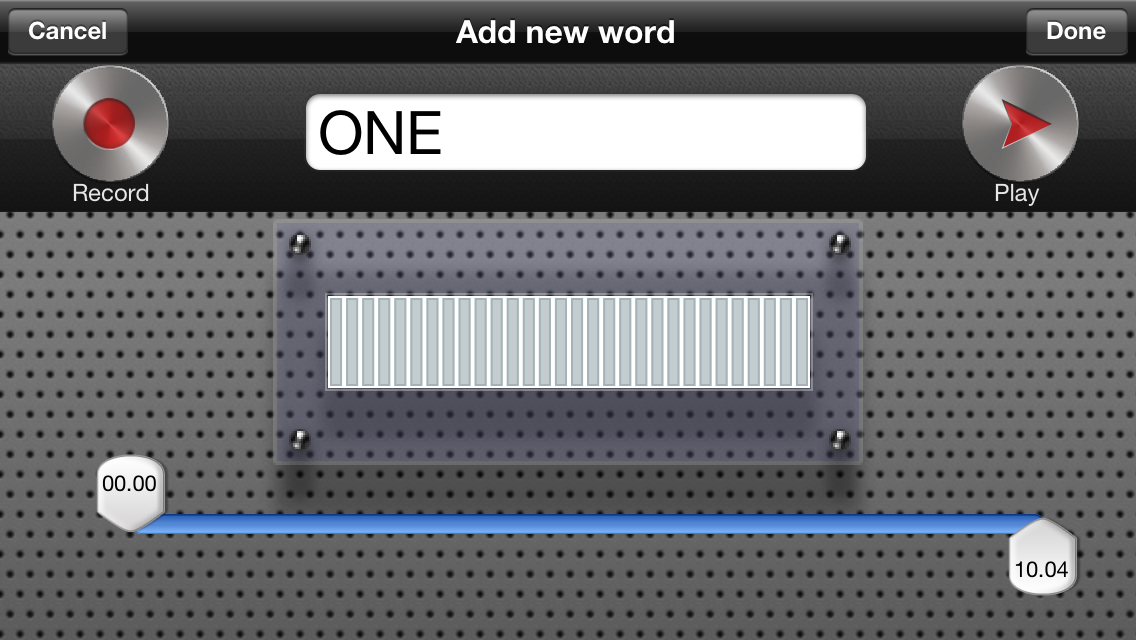
The far right and far left ends of the progress bar show time of the beginning and ending of the recorded narration in seconds (00.00 and 10.04)
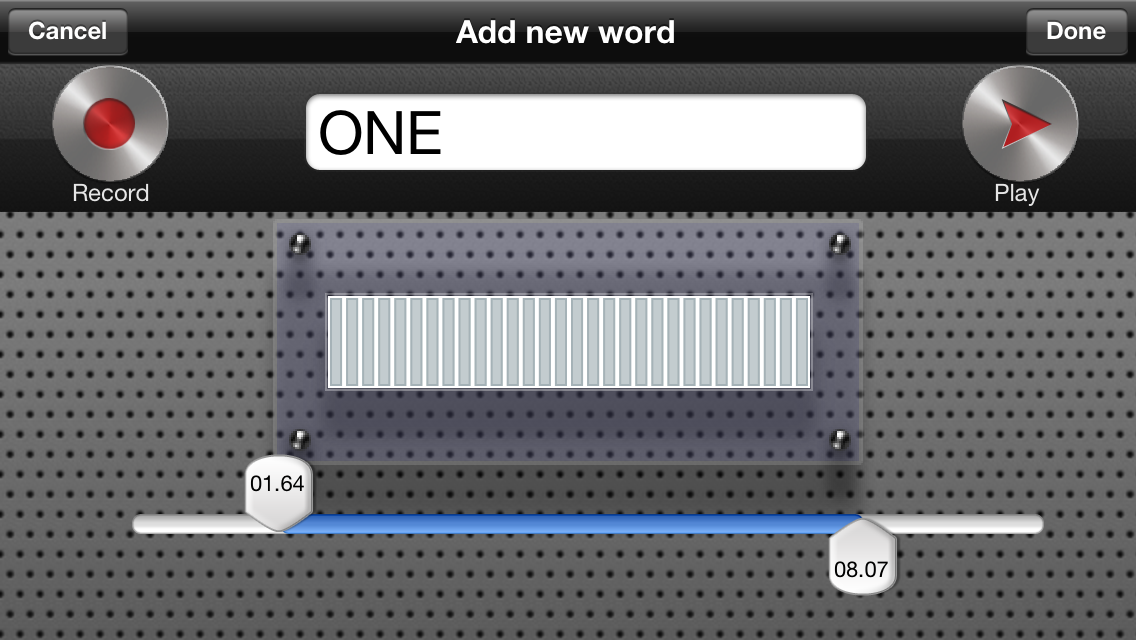
You may pull the ends closer together thus trimming the length of the recording. You may do this from left to right, or from right to left.
5. Before tapping DONE button, listen to the recording first. You may readjust the narration by pulling back the progress bar ends, or pulling them forward.
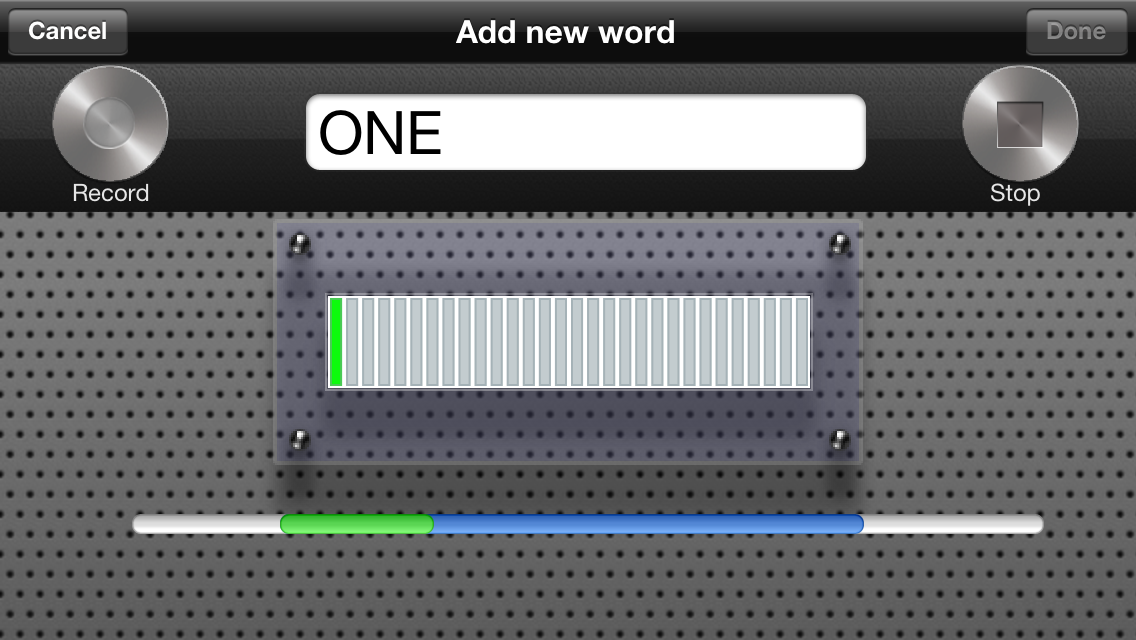
Before tapping DONE button, listen to the recording first by tapping the PLAY button (the red arrow in the right hand side of the screen).
6. If you are happy with the recording tap the DONE button in the upper right corner of the screen.
7. The word has been added to the spelling list.
8. To add the next word, tap ‘+’ in the top right hand side of the screen, and repeat the above steps as needed.
Here is a set of instructions on how to best use @Reks spelling apps:
- How to create custom spelling lists? https://www.atreks.com/how-do-i-create-a-custom-spelling-list-in-build-a-word-easy-spelling-and-classroom-spelling-apps/
- How do I add new words / delete old words in my custom spelling list? https://www.atreks.com/how-do-i-add-new-words-delete-old-words-in-my-custom-spelling-list/
- How do I share custom made spelling lists with other iPads, iPhones, iPod Touches? https://www.atreks.com/how-do-i-share-custom-made-spelling-lists-with-other-ipads-iphones-ipod-touches-created-in-classroom-spelling-build-a-word-easy-spelling-apps/
- The Recording Time in Build A Word Easy Spelling App is Too Long. How do I deal with the noise? https://www.atreks.com/the-recording-time-in-build-a-word-easy-spelling-app-is-too-long-how-do-i-deal-with-the-noise/
- Recording Narration Using Spelling App on iOS7 – Troubleshooting https://www.atreks.com/recording-narration-using-spelling-app-on-ios7-troubleshooting/